
Margin Calculator
Use our free margin calculator to instantly calculate profit margins, markup, and revenue. Perfect for businesses, retailers, and entrepreneurs.
Table of Contents
Introduction
We are glad to have you at our Margin Calulator which is specifically designed to calculate profit margins accurately without consuming too much of your time. Be it a business or managing pricing policies, this Margin Calculator can help assist you in simplifying complex financial planning and analysis.
What is a Margin Calculator?
This financial calculator determines the profit margin, a key metric that indicates the ratio or percentage of profits to total revenues, specifically in relation to the Cost Of Goods Sold (COGS) incurred by a business. This is widely practiced in the retail, e-commerce, manufacturing, as well as service sectors to set prices and analyze profits.
How Does the Margin Calculator Work?
The calculator uses standard business formulas to compute profit margin, revenue, cost, or profit based on the inputs you provide.
Margin Formula
Margin (%) = [(Selling Price − Cost Price) ÷ Selling Price] × 100
You can also calculate:
-
Profit = Selling Price − Cost Price
-
Selling Price = Cost Price ÷ (1 − Margin %)
-
Cost Price = Selling Price × (1 − Margin %)
How to Use the Margin Calculator
Step 1 : Select the type.
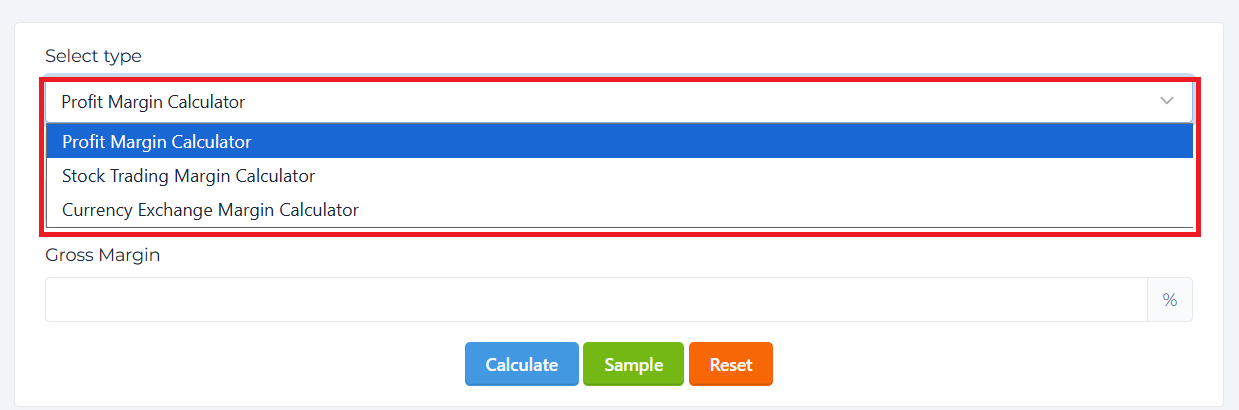
Step 2: Enter the Cost and Gross Margin.
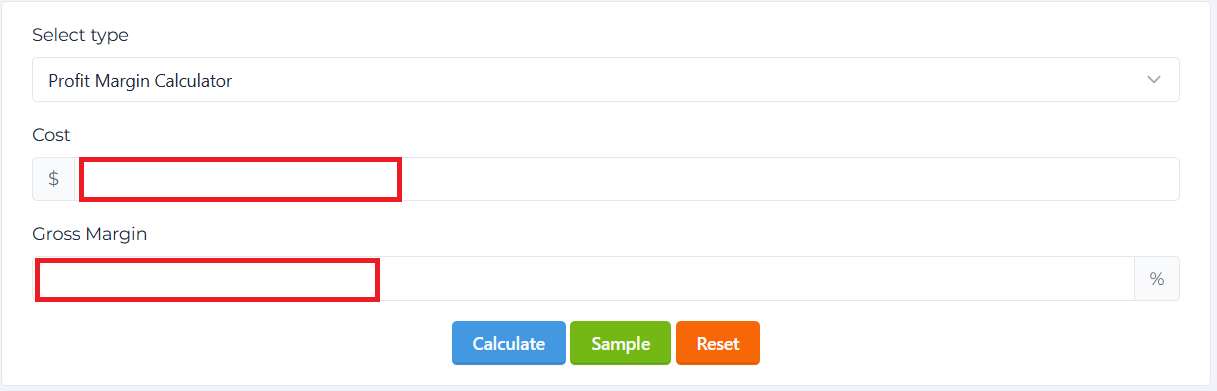
Step 3: Click The Calculate Button.
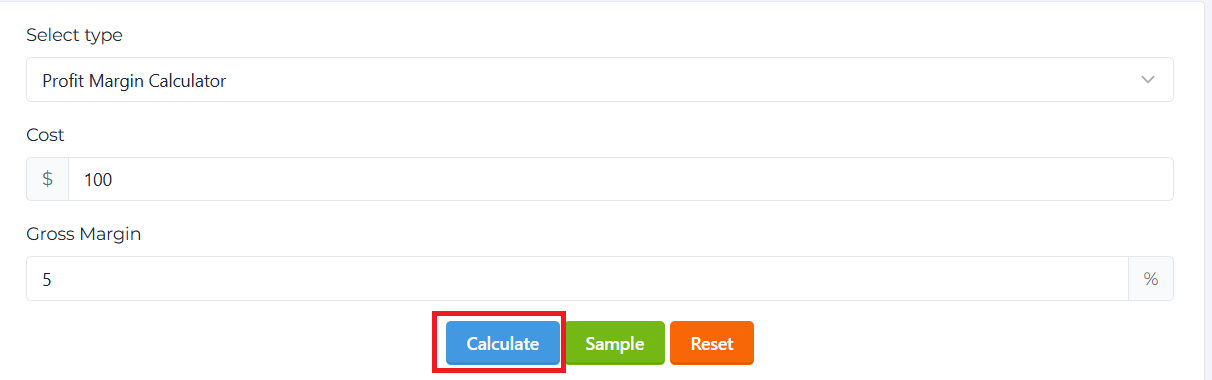
Step 4: View the Result.
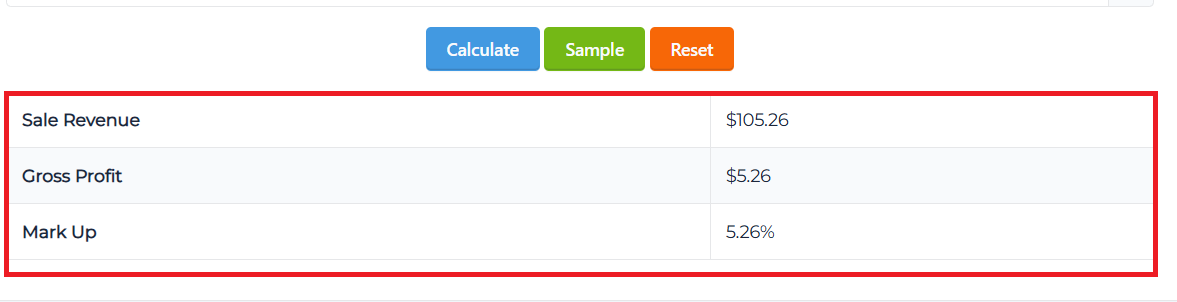
Benefits of Using a Margin Calculator
- Prices can be set profitably and competitively Pricing Strategy.
- Analyze profitability to understand the health of your business—Financial Insight.
- Helps manage markups, discounts, and cost changes– Easy planning.
Tips for Accurate Results
- Markup is notably different from margin; do not confuse the two.
- It is important to include all costs, such as shipping and packaging, not just product cost.
- Margins should be recalculated frequently as costs fluctuate.















