
How to Use Base64 to Image Online
Table of Contents
- Introduction
- What is Base64 Encoding?
- Why Encode Images in Base64?
- Understanding Base64 to Image Conversion
- How Our Base64 to Image Tool Works
- How to Change Base64 to Image
- Advantages of Using Our Base64 to Image
- Common Uses of Base64 Encoded Images
- Why You Should Use Base64 to Image Conversion
- How to Optimize Base64 Images for Web performance
- How Base64 Encoding Impacts Image Performance
- Troubleshooting: Common Issues with Base64 to Image Conversion
- Performance Impact on Image with Base64 Encoding
- FAQs
Introduction
In the world of web development you always have to encode and decode, be it a variable or file. Base64 is a method for encoding binary data (such as images) as text. This latter can then be directly inline in the HTML / CSS.Although, there is the odd situation that you do want to reverse the Base64 encoding of the image back to its byte array.
Thankfully our Base64 to image converter tool does just that easily and quickly. In this post we'll explain why Base64 can be useful, how to convert a file to a Base64 string, and the advantages of using our free tool.
What is Base64 Encoding?
Base64 is a binary-to-text encoding mechanism that is used to encode binary data (e.g., images, text, files, etc.) using an algorithm so that it can be transported over an internet protocol. This can be useful when transmitting data over a mail interface, the underlying protocol of which may only support ascii text. Base64 encoding is the process of taking binary bytes and converting them to a specially formatted ASCII string that contains the characters {A-Z, a-z, 0-9, +, /, =}.
For example, you don't give a file that has an image; you give base64, and you insert it into HTML (CSS). After doing that, the client will receive the image, and you don’t have to pass on any other files.
Why Encode Images in Base64?
There are a number of reasons that developers and designers use Base64 encoded images:
- Steganography: You can use base64 encoded images inside your HTMl/CSS files. So you never need to touch the images in a different process to handle the html/css file.
- fewer http requests: when a webpage links to an image file located on another server, the server that hosts the webpage must also log a request for the image. But if you encode all small images (icon images, etc.) and use them, a reduced number of HTTP requests will be made by the browser, resulting in faster loading of the page.
- Email Attachments: Base64 is a method often used to embed email attachments. Can we code a binary file and send it as an ASCII string format within an email?
Understanding Base64 to Image Conversion
If you have to convert that to binary data from an image file, you'd decode it back from Base64. This is nice to have if you need to display the image on a website, for instance, or when you want to save the images on the server as PNG or JPEG files.
As an example, I felt like it was a bit difficult to attempt to compare in code—if you were handed some HTML, and within that HTML was a long string of encoded base64 text that ostensibly represented an image, you'd like to try to turn that string into a regular old image file you could see and open with some regular old image viewing software or something. The opposite of base64 encoding is decoding the image from a plain text file to create an actual image file.
How Our Base64 to Image Tool Works
Base64 to Image is a simple tool that helps you to save data URI as an image file. Base64toImage.
Step 1: Visit the Tool
Step 2: Enter Base64 String
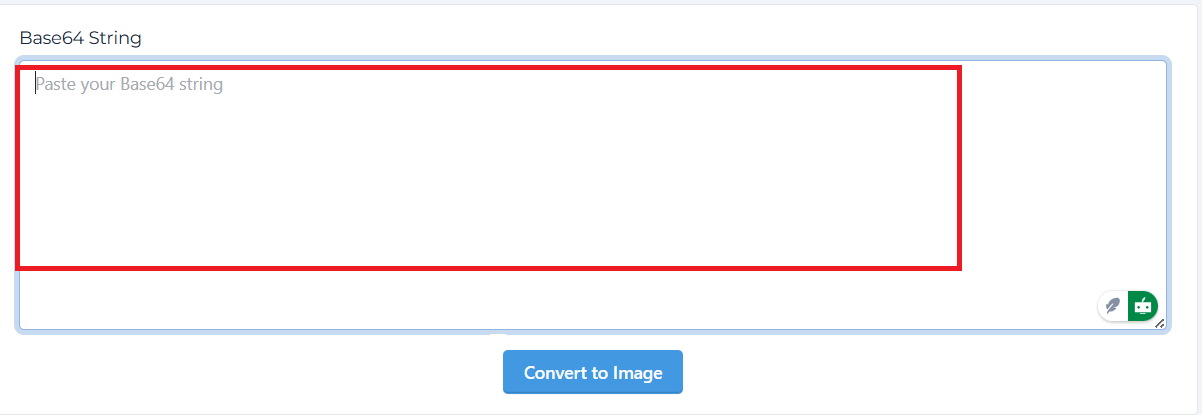
Step 3: Click To The Convert Button

Step 4: Download the Image

How to Change Base64 to Image
Base64 Decode/Encode (if it applies). If you have a Base64 string and you want to convert it to an image, you need to create a data URL from the Base64 string so you can include it in an tag.
- Before you can conversion, you need the right Base64 string. You can grab that from an HTML document, email, or anything else that uses Base64 encoding.
- Head over to the Base64 to Image Tool on ConverterUp.
- Paste your Base64-encoded data in the box provided.
- Click on the Convert button to process the conversion.
- Download the Image: Download your new image and play with it.
- You successfully converted base64 to an image, and you can convert the image to base64 in few clicks
Advantages of Using Our Base64 to Image
Tool To Convert Base64 to an Image: Advantages of our free service The base64 encoded format takes up more space than the binary image.
- Fast and Simple: Just squeeze and massage: The procedure is easy and gives instant results.
- No Software Needed: Do not have to install complex software, which avoids complicated operation.
- Support Multiple Image Formats: Not only JPG, but our tool will also support PNG, BMP, TIFF and GIF.
- Free to Use: The Base64 to image conversion is a free tool that anyone can use.
Common Uses of Base64 Encoded Images
Some frequently encountered unauthenticated areas where Base64-encoded images come into play are:
- Web Development: When you’re embedding small images, such as icons, there are no HTTP requests.
- Emailing Images: In circumstances where you cannot attach files, the image(s) is/are sent in email as plain text.
- Mobile App Development: Embedding images directly into mobile app code to streamline data usage.
Why You Should Use Base64 to Image Conversion
Base64 to image conversion is a requirement whenever you have to deal with files (like images) that need to be in their original binary format; due to this reason in the first place, they were encoded in Base64. Even when it’s very simple and convenient, but not always optimal, to exchange or embed an image file (or any file for that matter) within text using Base64 encoding/decoding . But if you need to do anything with that picture, e.g., you need to do some modifications on it, want to see it, or perform anything else with that picture, you will have to convert it back to the image from the encoded string.
How to Optimize Base64 Images for Web performance
When using Base64 encoded images on a website, performance is key:
- Compress Images: Images that are Base64 Encoded are usually larger than their non-encoded counterparts. You should compress the images to reduce their size.
- Use Sparingly: Do not Base64 encode large images for use in your designs; stick to small icons or if it will help you reduce HTTP requests.
c
Troubleshooting: Common Issues with Base64 to Image Conversion
You can face some common issues while converting Base64 to an image, which can be solved as mentioned below:
- Base64 String is Invalid: Check if the Base64 string provided by you is correct and not incomplete. If the string is truncated or corrupted, conversion will fail.
- Unsupported File Format: Some Base64 strings can be of unsupported image format. Image format should match with standard viewers.
- Large Image Sizes: If your Base64 string is a large image, you could try to compress the image before encoding it, so also the page load time will be lower.
Performance Impact on Image with Base64 Encoding
But if it's for embedding an image directly into our code, we need to think again. Base64 encoded images are usually larger than the original binary format version. It means that it will make our application load slower. So only use the Base64 image if you really have to, and as soon as possible, convert its type to the binary image file.
FAQs
1. What is Base64 encoding?
Base64 is an encoding to represent binary data in an ASCII string to be encoded and transported/embedded over a medium by transporting/embedding over TEXT.
2. Exercise those fingers Why would I want to convert Base64 to an image?
You can re-image in Base64 to image. Image types are supported and can be viewed, edited, and optimized based on the file more comfortably.
3. Is it possible to transform a collection of some Base64 strings into images?
You also do not have to encode the images to Base64, only convert them.
4. How can I get my base64 image compressed before sending it to my server?
For example If you are sending a Base64 image, you can compress the image with a JavaScript compressor.
5. What type of image formats do you guys support for conversion?
Our Base64-to-image-at-any-form tool supports different image formats, including PNG, JPEG, GIF and more.










