
YouTube Thumbnail Downloader Tool for Content Creators
Table of Contents
- Downloader Tools for YouTube Thumbnails
- What is a YouTube Thumbnail Downloader?
- Why do Content Creators need YouTube Thumbnail Downloaders?
- Competitive Analysis and Market Research
- How to select the best downloader for YouTube thumbnail
- Step-By-Step Guide To Using Youtube Thumbnail Downloaders
- Unique Features of Today's Thumbnail Downloaders
- Best Practices for Downloaded Thumbnails
- Thumbnail Performance Analysis
- FAQs
Downloader Tools for YouTube Thumbnails
Thumbnails are critical to the success of your content on YouTube, and having access to high-quality thumbnails is essential for every serious content creator, whether you're investigating your competitor's creative strategies, finding inspiration for templates, or providing a backup for your own thumbnails. A YouTube thumbnail downloader tool removes any guesswork and technical hassle, allowing you to instantly obtain any video's thumbnail in multiple resolutions.
Every content creator invests hours of hard work in creating their thumbnails because they both impact the click-through rate and overall performance of their videos. But how do you save an amazing thumbnail design you happen to notice and wish to study closely to analyze it so you can replicate its great elements?
What is a YouTube Thumbnail Downloader?
YouTube thumbnail downloaders are tools specifically designed to extract and download images from YouTube video thumbnails. The downloader uses YouTube's API to find a thumbnail's URL or obtains the raw thumbnail's URL by parsing the provided YouTube Video URL; the downloader generally has a maximum height to search for the highest resolution. These tools often come in many output resolutions, including standard definition to ultra high (4k resolution).
Dedicated thumbnail downloaders are superior, as screenshots or browser extensions generally do not deliver thumbnail images that are free from compression or aesthetic elements (and variations of) such as watermarks or overlay features like a play button. Dedicated thumbnail downloaders also typically instantly return back with links to download the various image resolutions from the YouTube video thumbnail. Just paste a YouTube video URL into the downloader, and it should provide you a downloading link for the available thumbnail sizes.
Why do Content Creators need YouTube Thumbnail Downloaders?
Content creators operate in crowded and competitive markets, where thumbnail creation can determine a video's success or failure. Data from YouTube shows that 90% of the most viewed videos have custom thumbnails, and research indicates people judge a video's quality within seconds of seeing the thumbnail.
Competitive Analysis and Market Research
Effectively understanding what works well in your niche involves studying thumbnails and graphics created by successful creators in your niche in as organized and systematic a way as possible. By downloading and saving images to build a collection of high-performing thumbnails made by top creators in your space, you can study the layout, color scheme, text placement, facial expression, and composition that create engagement.
Design Template Creation
Many successful creators have developed signature thumbnail styles that have become recognizable to their audiences. By downloading and studying all the different ways of creating thumbnails, you can find elements and designs that appeal to your target demographic and build your own brand identity through creative visual design.
Content Planning and Strategy
Having great thumbnails will enable better content planning —makemood boards, schedule series based on a cohesive visual theme, and ensure thumbnails align with your marketing strategies and your online audience's trends and preferences in your niche.
Time-Saving Workflow Optimization
Thumbnail downloaders eliminate the tedious workflow of manually screenshotting or digging through a browser cache. Based on your skillset, a thumbnail downloader can save you time in your development process, so you can spend more time creating content and less time on administration.
How to select the best downloader for YouTube thumbnail
Choosing a thumbnail downloader is a matter of producer preference. Below are the key things to consider when comparing downloader options:
Resolution and Quality
It is important to find downloaders that offer options for downloading multiple resolutions (including the highest resolution options: HD 1280x720, Full HD 1920x1080, or 4K 3840x2160) so you have the most detail for the work you do as well as flexibility when repurposing images across different platforms or for print.
Speed and Dependability
The best thumbnail downloading tools will offer utmost efficiency and an instant processing speed with your request without requiring you to create an account or wait on long checking processes. A tool that gives you quick results will help you keep your creative ideas flowing in research and planning moments.
Bulk Downloading
If you are questioning many competitors, you may appreciate working with bulk downloading capabilities, which can offer tremendous time savings when building a thumbnail catalogue including multiple URLs to observe concurrently.
Flexibility in Formatting
Different design software and platforms prefer different image formats. Check to ensure whichever design software or platform you use offers the capability to download the file type you want (JPG, PNG, WebP) to fit your workflow and software stack.
User interface and experience
A clean, thoughtful user interface often proves to be the difference between a tool you regularly use and a tool you quickly abandon in frustration. Use downloaders that will help you download content with the least number of clicks and with as clear a downloadable option as possible.
The YouTube Thumbnail Downloader tool has examples of these characteristics—with instant downloads possible in several resolutions coupled with a clean user interface designed specifically for content creators.
Step-By-Step Guide To Using Youtube Thumbnail Downloaders
Step 1: Copy the Video URL
Then, you should go to the YouTube video and copy the full URL from the address bar of your web browser. Most thumbnail downloaders are able to use regular YouTube URLs, shortened youtu.be links, and URLs that have timestamp parameters in them.
Step 2: Paste and Process
Next, head to the thumbnail downloader tool you plan to use and paste the URL into the input field. A quality tool will instantly find and recognize the video, process the thumbnail extraction, and not require you to do anything else.
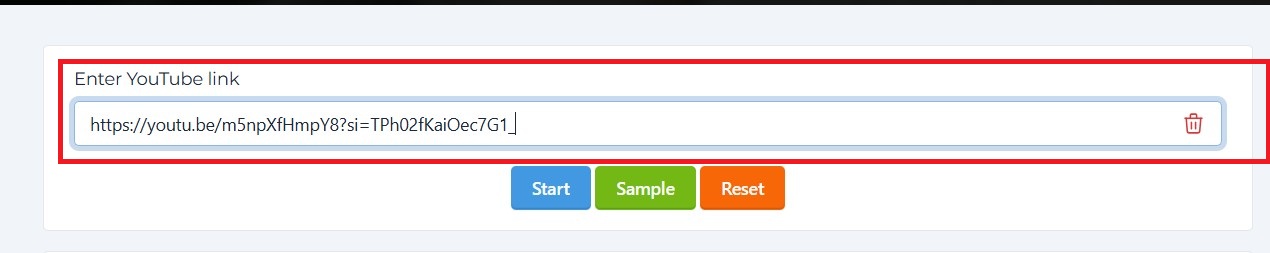
Step 3: Click the Start Button
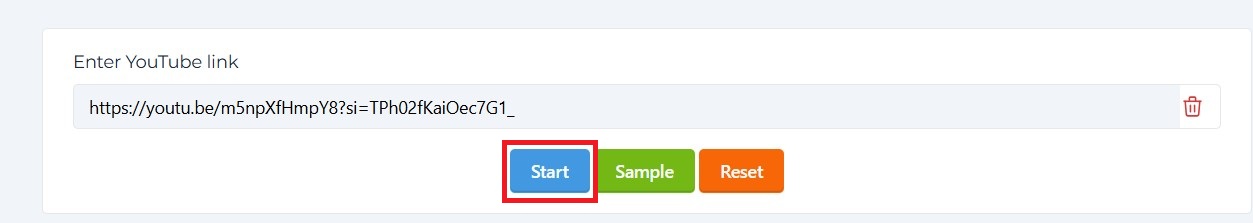
Step 4: Choose Your Resolution & Download and Organize
- Select the most appropriate resolution and go back to the use case you have for the thumbnail. For anything being repurposed for social media, HD quality is probably fine. If you need to use it for a report or print for detailed analysis, select the highest resolution available.
- Once the thumbnail is downloaded, you should organize it within a logical folder structure. You should also consider naming conventions such as the creator's name, upload date, and important performance metrics if you are creating a library for research.

For detailed instructions and pro tips, check out our comprehensive guide on how to use YouTube Thumbnail Downloader effectively.
Unique Features of Today's Thumbnail Downloaders
Batch Processing and Automation
Advanced tools can be used to input many video URLs at once and process everything. This is particularly useful for your complete competitive analysis or downloading many videos from your own channel or playlist when backing up your thumbnail designs.
Metadata Extraction
Beyond images, paid thumbnail downloader tools can also help you extract video metadata, view counts, upload dates, etc. This information can help you link design decisions about thumbnails with performance data.
Format Conversion and Optimization
Some tools will automatically optimize downloaded thumbnails to fit specific platforms after downloading, changing the dimensions or file size for Instagram, Twitter, Facebook, or any other social media specs.
Integration Capabilities
Upload-to-design integrations are common with professional videos; there are options to easily upload to tools like Photoshop or Canva, which can help make the transition from research to design easier. For advanced users, API access can enable the building of sophisticated automation workflows.
Historical Thumbnail Tracking
Some tools can monitor thumbnail changes as they occur, telling you when a creator is updating a video thumbnail. Besides allowing you to document the timing of video thumbnail changes, you can also use this information to be strategic and analyze any changes that impact video performance.
Best Practices for Downloaded Thumbnails
While thumbnail downloaders can be very powerful, using them appropriately will require some established best practices to ensure that we don't clash with copyright and get the most creative value out of our work.
Use & Ethical Guidelines
When you download a thumbnail, you shouldn't just be inspired or directly replicate that thumbnail. You can take a look into the color palettes, where they placed their images, and all the other components. However, you should only use that thumbnail to create a different, original thumbnail that represents your brand & content.
Organizing & Cataloging
Develop an organized strategy for your downloaded thumbnails. Folders can be based on the niche you want to use them in, the date you downloaded them, if the original one was a great performer, or just a design style you like. Consider a tag or metadata for easy reference next time you are searching.
Document & Analyze
We often want to collect thumbnails, but what if we added a step of documenting what makes those thumbnails work? Look at the color choices, position of the text, facial expressions, etc., and document it with your collection.
Legal: Is It Copyrighted?
Remember that your thumbnails are copyright material. Downloaded images can only be used for personal research & inspiration opportunities. NEVER repost, profit from, or use someone else's thumbnail designs without express permission! .
Performance Correlation When you can, try to share thumbnail designs with video performance metrics. This analysis uncovers which parts of your thumbnail drive engagement in your niche and audience.
Common Mistakes Not to Make
Even professional content creators can make mistakes while using thumbnail downloaders. Avoiding the common mistakes will give you the best opportunity to earn the value of the tools and keep your conscience clean!
Overly Reliant on Competitors
It's a very useful activity to take a look at other thumbnails that have worked well, although some content creators can get so inspiration-focused that they lose any chance of finding their own style. Use downloaded thumbnails as inspiration, not directly comparable examples.
Ignoring resolution requirements
When you sort resolutions by purpose or intended use, you might realize that you're wasting a lot of time downloading thumbnails that are too high or high enough resolution that it's pushing your use case into pixelated or stretched content territory if you're using it for a banner or otherwise removing any perceived value from a brand.
Remember to write down where the thumbnails are from
If you're getting a random collection of thumbnails from your competitors and not writing down that source video, it will strip any chance of collecting data for patterns or picking good examples to refer back to later.
Ignoring copyright
Some content creators think that downloading a thumbnail means they can take it too. A good practice is to always acknowledge intellectual property is entitled to respect. When using any visual images you download, really only assume you can use them for inspiration or comparison internally.
Not consistent analysis methodologies
Many content creators just grab random thumbnails and thoughts out of a confusion brunch with no sourced outcomes or coaching insight that is not at all helpful.
Thumbnail Performance Analysis
Evaluating how effectively your thumbnail design influences video performance is key for those optimizing their visual strategy as content creators. Downloaded thumbnails are excellent as a reference tool for assessing performance, and in this case, these can be thought of as performance yardsticks.
A/B Thumbnail Testing
Run insights from downloaded thumbnails with three or four versions of your own designs to compare performance and see what elements are driving the highest click-throughs using the A/B Testing features within YouTube.
Engagement Analysis
Extract thumbnail design elements in relation to engagement figures based on your downloaded thumbnails. Consider the colors you use, the placement of text, and the visual composition for the best-performing thumbnails, and see if there's a correlation with higher view counts and engagement.
Performance Patterns
Based on your Niche Video performance varies in response to thumbnail style based on niche. For example, a gaming channel may favor a loud, high-contrast thumbnail, while an educational video audience may prefer clean, text-heavy thumbnails with a somewhat ethereal look. Use your downloaded collection to compare the most effective styles that occur in your niche.
Analyze Seasonal and Trending
Adaptations Look for how some of the most successful creators manipulate their thumbnail design to adapt to seasonally significant content and how they adapt to trending topics. It's a good test of keeping on top of evolving visual preferences from your audience.
Describing Thumbnails
Take on Different Levels of Performance For the existing effect of thumbnails, share their performance when content is posted on different social platforms together
FAQs
1. Is it legal to download YouTube thumbnails?
It is generally acceptable to download thumbnails for personal analysis and inspiration, but it is important to note that thumbnails are considered copyrighted material. You should never republish or monetize downloaded thumbnails without express permission from the original creator.
2. I'm downloading for my analysis what resolution should I download?
You usually need to download HD (1280x720) for analysis only. If you are doing that kind of detailed study or want to repurpose the image, then download the highest resolution available, which is probably going to be 1920x1080 or higher if you have that option.
3. Can I download thumbnails from private or unlisted videos?
Thumbnail downloaders can only download from publicly viewable thumbnails; private and unlisted videos require permission to access, and no downloader can do that.
4 How often do YouTube thumbnails change?
Creators can change their thumbnails at any time. Some will also optimize for performance by testing multiple versions of a thumbnail. If you are conducting a time-based analysis, download the thumbnails quickly.
5. Do thumbnail downloaders work with other platforms?
Most tools are created for YouTube only, though some tools will offer other platforms such as Vimeo or Dailymotion. Some sites do have explicit options for other sites, but you should check to see if the tool you use is not exclusively for one platform.









