
How to Use Base64 Decode Tool
Table of Contents
- Introduction
- What is Base64 Decode?
- Why Base64 Decode is Used
- What Does Base64 Decode Do?
- How does the Base64 Decoder Tool work?
- How does our Base64 To Text tool Work
- Advantages of the Base64 Decode Tool
- How well can Base64 Decode Decode?
- Base64 Decode Online for Documents and Images
- Base64 Decode Error- Common Problems and Fixes
- FAQs
Introduction
Decoding a base64 text to a byte array is an easy task using the base64decode method. Base64 encoding is a way of describing binary data as text, using a base64 set of 64 printable ASCII characters, including A-Z, a-z, 0-9, +, and /. For transmission of data over text-based protocols, it is not harmful. You would then reverse this process to decode by once again doing the above—reading in four characters as a block and then interpreting that block as groups of 3 bytes and then finally decoding those 3 bytes back into the original three bytes.
This decoding process is crucial in web development, data transfer, and file I/O cases, where binary data like images, documents, and (encrypted) data has to be un-text-encoded. If you’re a coder dealing with an API, file uploader, email attachment -or anything that expects binary data—you need to know that it’s being properly encoded and decoded.
What is Base64 Decode?
Decoding: The reverse of encoding—converting a base64 encoded string back to its binary version. Base64 is a representation of binary data, like images or files, in text. This also makes it convenient to transmit in text-based systems like e-mail or HTTP that restrict to ASCII.
But as the encoded data arrives at new locations, it must be decoded to be functional. As you pointed out, we decode the Base64 on our side to get back the image or document or whichever file type it was for the response. With the help of a Base64 decode tool, you can easily revert that to a readable file or variant content in just a few clicks.
Why Base64 Decode is Used
1. Data Transmission Compatibility: Base64 encodes binary data (such as images or files) and then transmits them in a text form on text-based systems (such as email and web services) so that the data does not get corrupted during the transmission. You will need to decode the Base64 to get the actual binary (and then you can use the data).
2. Prevent Data Corruption: Binary data can be susceptible to corruption during transport on text-only systems like email. Base64 encoded is how the data it sends is complete. At the other end, it base64-decodes it, and you get your original data with NO corruption.
3. Accessing Embedded Data: Most web-based applications and emails hide sensitive data in plain-text form within HTML, CSS or other text formats as Base64. For this embedded data to be “available,” it needs to be extracted and accessed via base64 decode, whether it’s an image, document, or any other file.
4. Retrieving Images and Files: When files or images are base64-like, there’s a need to decode them in order to get back the files themselves, whatever they are (PNG, JPG, PDF, …). Without translating the data, these are not text files we could use.
5. Recreate Binary Back: Base64 encoding is frequently used to represent binary data in text format (audio, video, image, etc.) for transport on the Internet. You must Base64 decode that text to get the binary you'd need to use/process/save it.
What Does Base64 Decode Do?
And the ""base64"—what would this mean? reverse the encoding conversion, and then you would have the original data again. By decoding the string with b64, you're saying essentially, "I want to decode base64-encoded data, but also the raw binary string (that could reasonably be a binary representation of an image, audio file, document, etc.) in encoded form too." You can think of it like how you would wrap a birthday present: Base64 encoding wraps the original data in a way that you can read it, and Base64 decoding unwraps it so that you can pull your data back out and play with it some more.
If you think of it like the digital version of wrapping up a birthday present, Base64 encoding wraps up the original into something that you can read, and then when you’ve transmitted it, you can unwrap it to get your present and tinker with it a bit more.
How does the Base64 Decoder Tool work?
With our Base64 decode tool, you can decode the Base64 string you feed to it and get the original binary content. That is, taking the string in the text representation and representing the actual object as an ordinary image, file, etc. (you can do this by reversing the process of encoding the object.)
So if you'd like to take an image, decode it, and then download it, this is the place for you. The software does this all automatically for the user, so you can rest easy that your data will get converted quickly and easily by our intuitive tool.
How does our Base64 To Text tool Work
Our base64 decode is extremely easy to use. Here’s how to do it:
Step 1. Visit The Tool
Step 2. Copy the Base64 string you want to decode.
Step 3. Paste it into the tool’s input box.
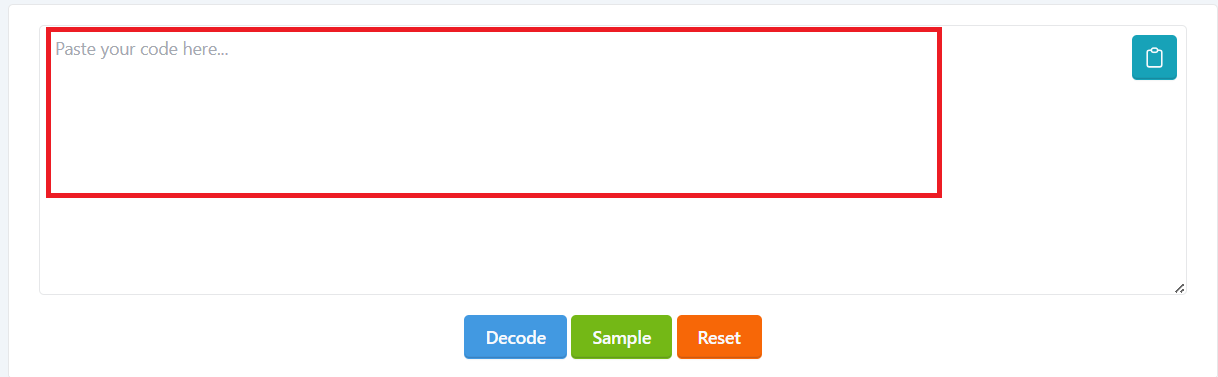
Step 4. Click the Decode Button.
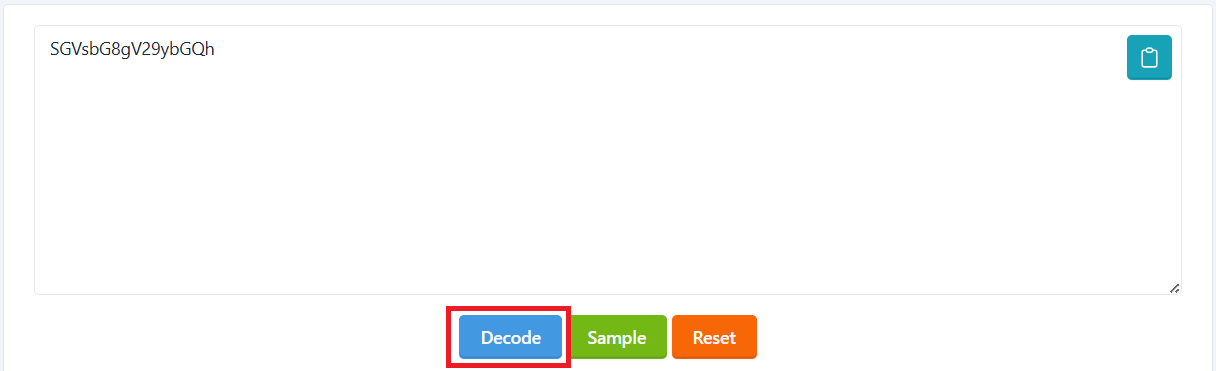
Step 5. View the Result and Copy.
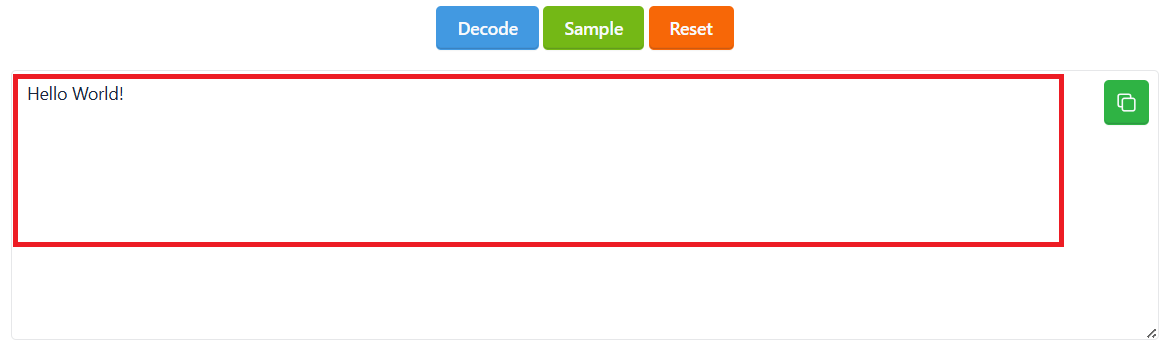
Advantages of the Base64 Decode Tool
A Base64 decode tool has many applications:
- Simplicity: The whole process is fast and does not need any specialized software.
- Efficient: within seconds, you can guess if relatively large Base64 encoded datasets decode to another known format.
- No Complicated Software Required: Our system does not require you to download or install any additional software on your device.
- No fees to pay: Our Base64 decode tool is free to use at any time of day or night; you won't have to pay for it, and there is no subscription involved.
How well can Base64 Decode Decode?
The fact that the Base64 data decodes correctly depends on the Base64 encoding having been correct. Just as long as the base64 string snippet is not corrupted or ruined, decoding should return the original file or message. Decoding may fail or produce garbage if the encoding is broken (much like realpol in the previous paragraph).
We design our decoding procedure to be as specific as possible, which is why our decoder can be admittedly applied to daily experience.
Base64 Decode Online for Documents and Images
Base64 decoding an image or file is a popular form of two-factor authentication. It’s very common to receive images encoded in base64 as part of HTML, which is the case here too. It’s possible to take the Original image file tool by decoding hashes for the images.
For example, let’s say you have an email with a Base64-encoded image attachment—you can use our tool to convert it to an image format (such as JPG or PNG) for viewing or editing.
Base64 Decode Error- Common Problems and Fixes
There could be problems on occasion during Base64 decoding. Some common issues include:
- Badly formed and/or unpadded Base64 strings: May lead to failure to decode. And also ensure that the entire base64 code is selected (not truncated).
-
Incorrect file type: Ensure that the base64 encoded string is of the correct file type (JPG, PNG, PDF).
-
Unequal characters: Base64 encoded strings can be invalid if, perhaps, encoded incorrectly during transmission.
FAQs
1. What is Base64 decoding?
Base64 decoding Decoding is the process of converting a Base64-encoded string back into its original binary (text or file). converting a Base64-encoded string back into its original binary (text or file).
2. How to use Base64 decode?
Just paste your base64 and click "decode" to obtain original data.
3. Is the decoding process accurate?
Yes, decoding is correct with our tool as long as the Base64 string is accurate.
4. Can I decode big Base64 strings?
Yes, you can decode big Base64 strings with our tool very easily, and you do not have to wait too long.
5. Is it worth it to download software just to utilize for the Base64 decode tool?
No, it is an online tool that you do not have to download or install. To employ it, just visit the website.










