
HTML Beautifier
Our HTML Beautifier fixes messy formatting, adds proper indentation, and makes code readable.
Table of Contents
Introduction
Enter this HTML Beautifier, a pretty straightforward tool that formats your code for easy reading. If you are starting to learn, making some changes, or debugging a webpage and the javaScript code looks messed up or even worse, minified, this tool can help organize things in a readable format.
What is HTML Beautification?
Formatting or beautification in respect of HTML: This process readjusts compressed/unformatted code to proper indentation, aligns everything nested for its own tags, and organizes the elements/attributes in a logical visual-flow hierarchy.
How Does the HTML Beautifier Work?
The tool works by:
- Processing your HTML input
- Identifying tag hierarchy and relationships
- Precision indentation and formatting rules application
- Creating an output with enhanced readability
The tool does not alter the functionality of your code; it only enhances its visual appeal.
How to Use the HTML Beautifier Tool
Step 1: Paste your HTML code: Raw, minified, or cluttered HTML can be put in the input box.
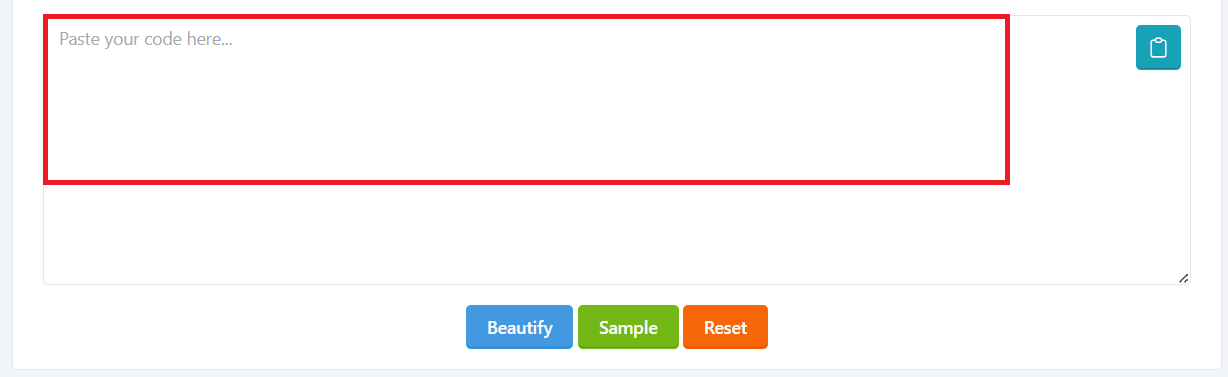
Step 2: Click beautify and get your HTML code instantly formatted.
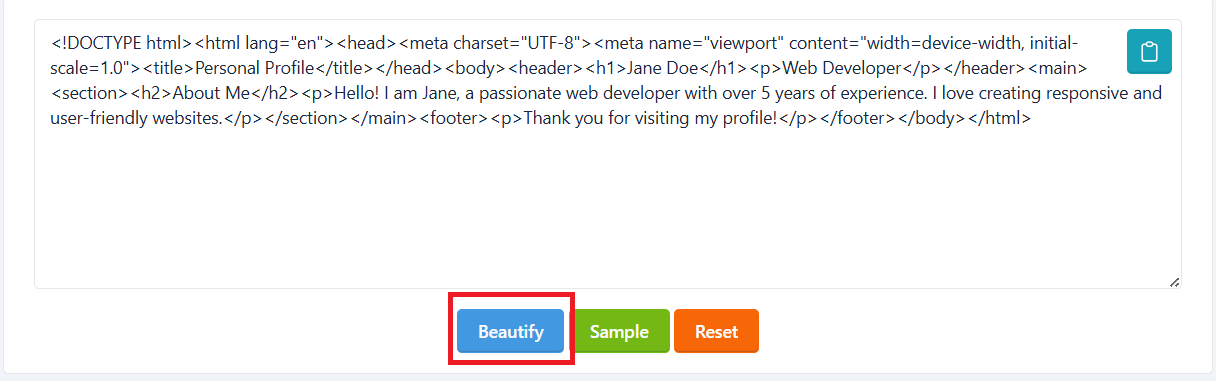
Step 3: Review or copy the beautified HTML and use it freely for personal or collaborative projects.
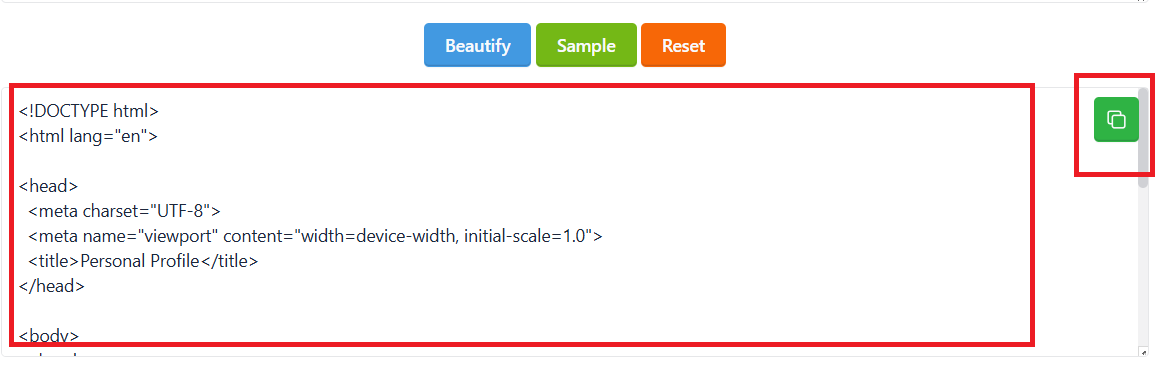 Benefits of Using an HTML Beautifier
Benefits of Using an HTML Beautifier
The tool is carefully engineered to smarten up your modern code.
- Effective Bug-Free Performance: Finds out the elements which are not structured correctly, placed wrongly or missing tags
- Collaboration: Easier to collaborate when code is common.
- Best for learning: Best for people who are starting to learn how to nest and structure elements.
Tips for Best Use
- This tool is useful when dealing with third-party, auto-generated, or minified versions of HTML.
- If you want structured and compressed at the same time Use an HTML Minifier and this Plugin to toggle between modes.
- Ideal for the text that will be exported from the page editors or CMS editors.















