
How to Use PNG to GIF Converter
Table of Contents
What is PNG?
PNG stands for Portable Network Graphics and is also a popular image format used mainly for images that allow for transparency. While JPEGs get worse with compression, PNG is a lossless format that does not lose quality after compression. PNGs are great for logos, icons, or images that need to have clear shallow lines with transparent backgrounds.
What is GIF?
A GIF (Graphics Interchange Format) image is a popular image format as well, as GIFs are not only static images but can also display short animations. GIFs have multiple frames that quickly transition between each one to simulate movement. Thus, GIFs are useful for animations as well as web graphics that need simple content while being data friendly. GIFs can be found in social media posts, websites, and messaging apps when expressing emotions, reactions, or simple animations.
Why Convert PNG to GIF?
So, why would one want to convert a PNG into a GIF? Here are some common occurrences:
- Animation: PNGs are static images, but if you are going to want movement in your image, a GIF will suit your wants.
- File Size: As a rule of thumb, GIFs are smaller than PNGs when an image does not require the high-quality elements of a PNG. That makes GIFs perfect for websites or social media pages where loading speed is critical.
- Web Compatibility: GIFs are very acceptable and widely supported across software, especially for animation or simple graphics. GIFs are perfect for virals, memes, or simply showing or demonstrating something briefly.
How to Use PNG to GIF Converter
Step 1: Visit the Tool
Step 2: Upload the PNG Image
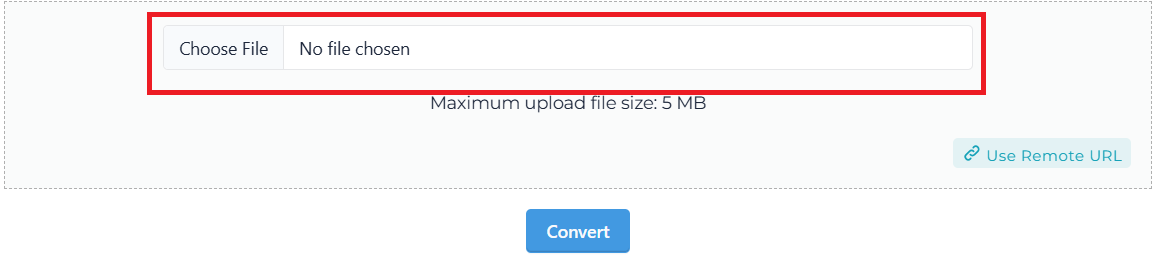
Step 3: Click the Convert Button
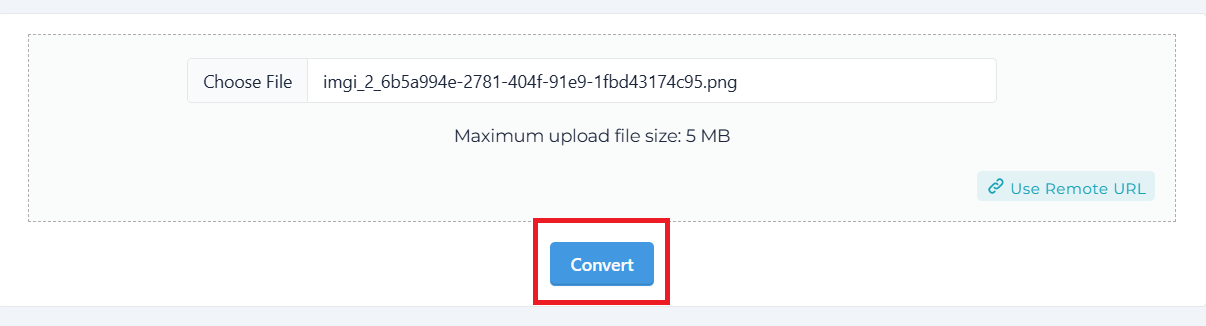
Step 4: View and Download the GIF
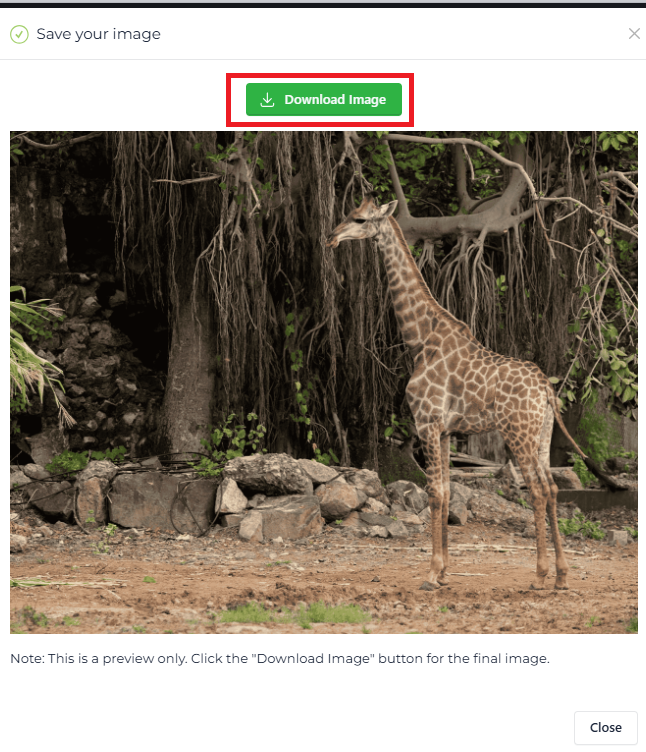
Advantages to GIFs over PNGs
While the benefits of PNG images come from quality and transparency, the advantages of GIF images include the following:
- Animation: As mentioned, the primary advantage of GIF images is they can show movement! GIFs are great for short animations, demonstrations, and expressions.
- Smaller File Size: The most refreshing thing about GIFs is they will take less space in your file storage and on your site. Since file sizes matter online, GIFs are a great solution.
- Broad Compatibility: GIFs have been around a long time, and all social media platforms support GIFs! GIFs will work on browsers and messaging apps too! GIFs are the most versatile form of digital communication.
Frequently Asked Questions (FAQs)
1. How do I convert a PNG to a GIF?
You can do it on this site using the PNG to GIF Converter! Just upload your PNG image, adjust settings if you want, and click Convert.
2. Can I convert a PNG to an animated GIF?
Absolutely! You can turn your static PNG images into animated GIFs using the PNG to GIF Converter by selecting animation settings when converting.
3. What is the difference between a PNG and a GIF?
PNG is a high-quality image format and includes transparency, and although primarily for static images, GIFs use the same approach while providing animation features and are better for short and simple animations.
4. Is there a limit on file size for conversion?
The PNG to GIF Converter can help with all types of file sizes, and larger files may just take a little longer to convert. If you are having problems converting, consider resizing the image before uploading it.
5. Can I use the GIF on social media afterwards?
Of course! GIFs are supported on social media platforms, and it is very easy to share your newly converted GIF on social networks such as Instagram, Twitter, and Facebook.










