
How to Use JPG to BMP Converter
Table of Contents
What are JPG and BMP Formats?
JPG (or JPEG) is the image format most people use. A JPG image uses image data compression to save space, so it is perfect for web and mobile.
BMP (Bitmap) is the image that has not been compressed. BMP images are higher quality since they compress the data less, but the files are larger.
Why would you want to convert JPG to BMP?
You could say, "why would I switch from a JPG, which saves space, and give that up for a BMP that is larger?" That's a great question!
- You may have older software packages or some physical devices that only import BMP.
- BMP is easier to work with when editing and printing, especially where clarity is a priority.
- You may like having uncompressed quality for archival or professional work.
Advantages of BMP Format
- High-quality BMP is great for editing, graphic design, or archival storage.
- No artifacts from compression BMP files keep all details of the image.
- Good compatibility BMP is good with Microsoft-based platforms and image processing tools.
What is Your JPG to BMP Converter?
At JPG to BMP Converter, we made a very simple and quick tool for you to use. It is a fully functioning and legitimate JPG to BMP converter. We are not asking you to download anything, and you won't have to mess with complicated settings. To convert is simple: just upload the JPG file you want to convert, click convert, and then you can download the BMP.
How to Use JPG to BMP Converter
Step 1: Go to converterup.com
Step 2: Upload your JPG file
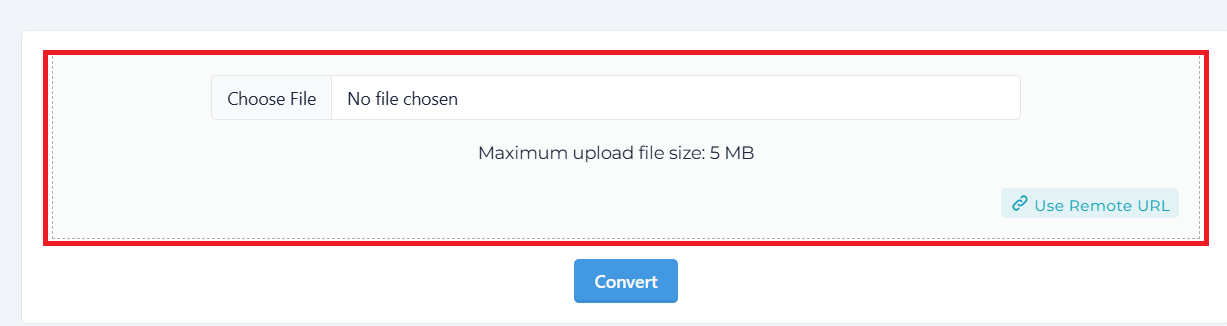
Step 3: Click on Convert.
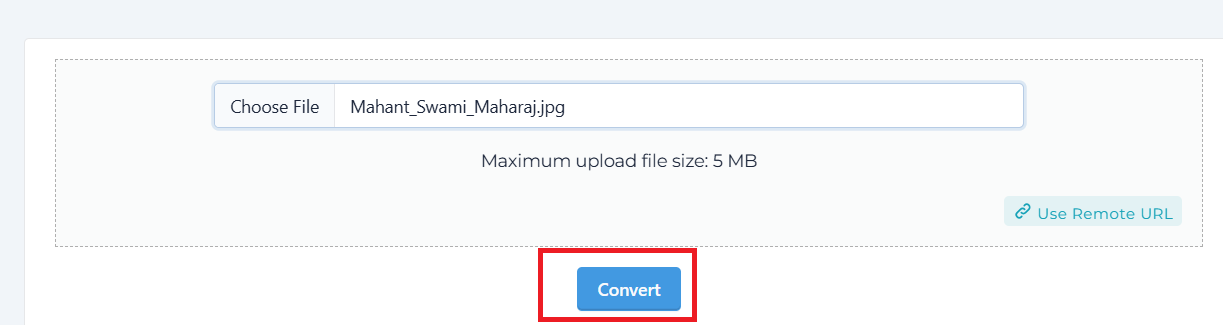
Step 4: download your new BMP image.
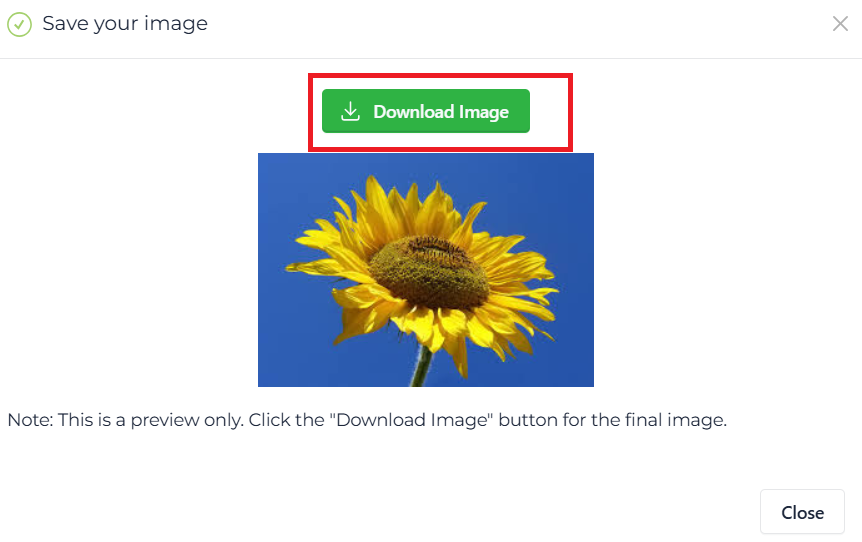
Frequently Asked Questions (FAQs)
1. What does a JPG to BMP converter do?
It converts JPG image files that are in a compressed state into hard-copy BMP files that display high-quality images that you download without losing any visual data.
2. Is the JPG to BMP converter tool free?
Yes! At converterup.com the tool is completely free, and no login or registration is required.
3. Can I convert images on mobile?
Yes! The tool works just as well on mobile devices with Android or iOS Operating Systems through modern browsers.
4. Will it improve the quality of my image?
It will not "enhance" the image, but BMP will capture the exact detail of the JPG you convert, without further loss.
5. How long do conversions take?
Most files take less than 5 seconds, depending on your internet speed and the size of your file.










