
How to Use Rotate Image Online
Table of Contents
- What is the Rotate Image Online tool?
- How does the Rotate Image Tool Work?
- Why Would You Want to Rotate Your Image?
- Advantages of Utilizing the Rotate Image Tool Online
- How to Rotate Image on ConverterUp
- What Image Formats Does the Tool Support?
- Can You Rotate Images with Any Device?
- What makes ConverterUp the best option for rotating images?
- FAQs
What is the Rotate Image Online tool?
The Rotate Image Online tool is a free, easy-to-use online service that allows you to rotate images within a few clicks. If you have a photo that is upside down, or you need to adjust a photo to the right angle, then this tool is an excellent way to do it; just click upload and you are ready to go. There are no programs to download with confusing settings; it is as simple as uploading the image, and it is done!
How does the Rotate Image Tool Work?
Using Rotate Image Online is very easy. When you go to the ConverterUp site, you can upload your image in a matter of seconds. After you've done that, you can rotate your image by numerous angles (90°, 180°, 270°, etc.) and even flip the image if needed. The best part about this tool is it is all in real time as you make the adjustments.
Why Would You Want to Rotate Your Image?
Have you ever taken a picture only to find out that it was upside down or sideways? Maybe you took a snapshot using your phone or tablet, and when you downloaded the picture to your computer, it didn't rotate properly? This happens often, especially when it comes to pictures taken with a smartphone or tablet. Luckily, we have a Rotate Image Online tool that can fix this very quickly. It doesn't matter if it is for personal or business uses; you want to make sure your image looks like you want it to.
Advantages of Utilizing the Rotate Image Tool Online
No More Software: There is no software to download or a cumbersome program to install. You can rotate your image in the same place you took your pictures.
- Quick and Easy: It is so fast it will take just minutes to upload your image, rotate your image, and download your image.
- Free: It's free! Just visit the website and rotate.
- No Registration: You don't have to create an account to use the tool.
- Compatible: Works on almost any device, including smartphones, tablets, and desktops.
How to Rotate Image on ConverterUp
Using the tool is so easy that even a non-skilled person can manage well! Here is how:
Step 1: Go to the website
Step 2: Select Your Image Select “Choose file.”
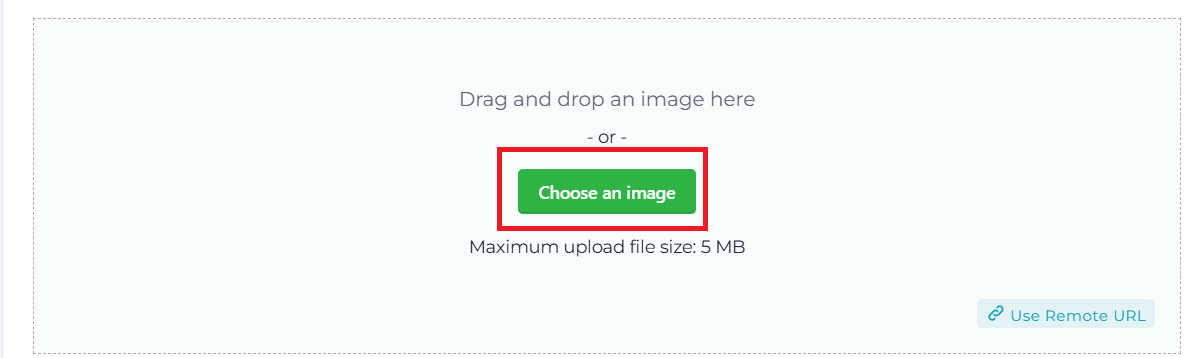
Step 3: Select the clockwise and counterclockwise
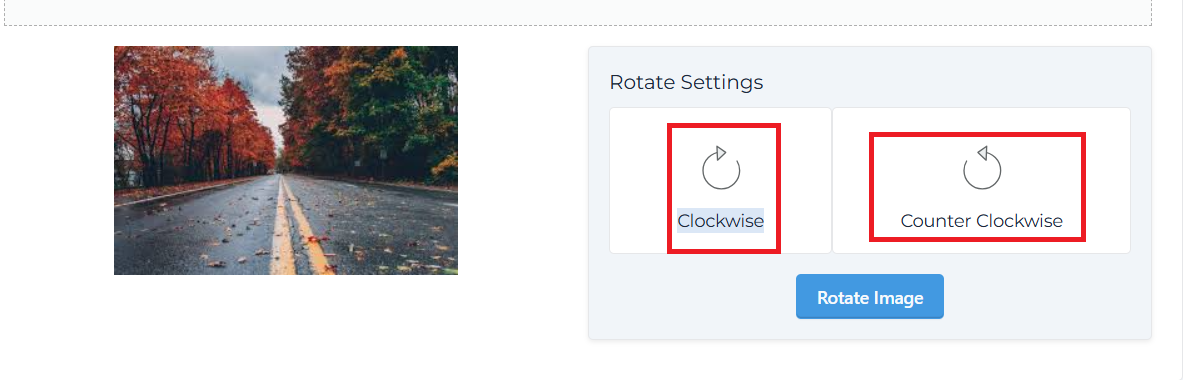
Step 4: Click the rotate buttons until you have rotated the image to the desired orientation.
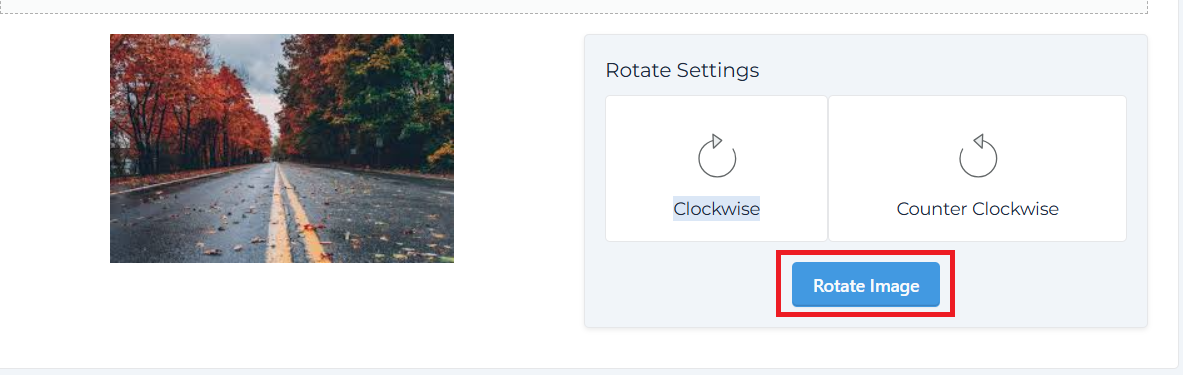
Step 5: Download the Image
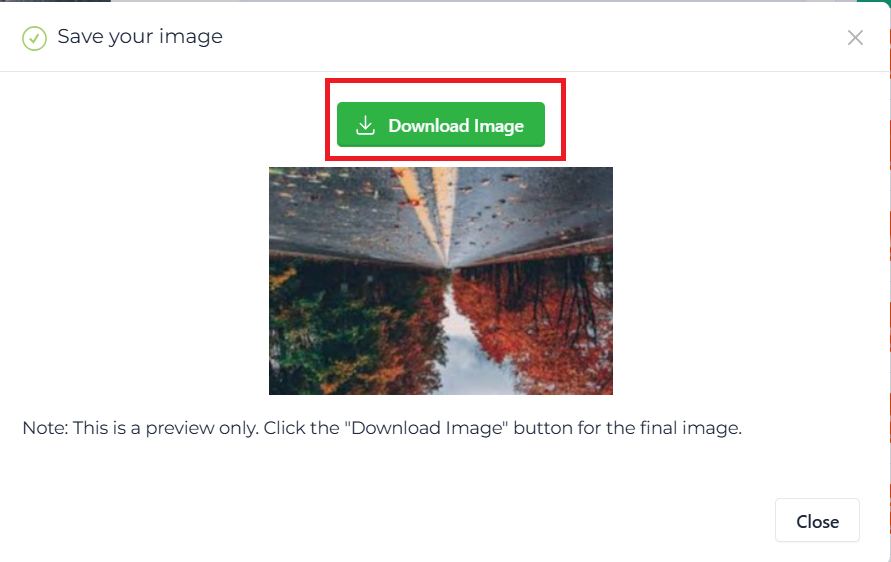
What Image Formats Does the Tool Support?
The tool supports almost all popular image formats, including JPG, PNG, GIF, and BMP. Therefore, you do not need to know which image format you have because you can use this tool with almost any image file type.
Can You Rotate Images with Any Device?
Absolutely! The Rotate Image Online tool is designed to work with all devices, including smartphones, tablets, and computers. Whether you're using Android, iOS, Windows, or Mac, you can rotate images with minimal effort.
What makes ConverterUp the best option for rotating images?
ConverterUp provides an easy experience for all its rotating image users. But it doesn’t stop there. The website is most used because of the simple-to-use interface, its fast processing speed, and high-quality image output. With image editing options, it can be overwhelming with complex settings and unnecessary downloading of apps. That does not happen with ConverterUp. You can easily rotate your images in just a few clicks on ConverterUp.
FAQs
1. How do I rotate my image in ConverterUp?
Simply upload your image, choose the rotate option, and download once you are happy with the image.
2. Is there a limit to how many images I can rotate?
At this time, the tool will only allow you to rotate one image at a time.
3. Can I rotate my image at any angle?
Yes, you are able to rotate your image at standard increments (90°, 180°, 270°) or flip it.
4. Will the Rotate Image Online tool change the image quality?
No, the quality of your original image will remain intact anywhere in the rotation process.










