
How to Convert VTT to SRT: Quick & Free Online Subtitle Tool
Table of Contents
What Is a VTT File?
VTT, or WebVTT (Web Video Text Tracks), is a subtitle file format used mostly online on video platforms like YouTube or with HTML5 video players. It’s a text document that contains caption-related information such as the sequential number, timecode, and caption text.
What Is a SRT File?
SRT, or SubRip Subtitle file, is another subtitle format, one of the most widely supported by media players like VLC, MX Player, and even video editing software. The format is simple and universally recognized.
Why Convert VTT to SRT?
Well, not every player out there accepts .vtt files, and that can get annoying if you’ve sent someone a video and the subtitles don’t even show up.
- Here’s why it is a good idea to convert:
- Wider compatibility: SRT is supported by most of the video players and software.
- Simplicity: SRT is plain text, lightweight, and easy to edit.
- Better syncing: Some programs have better handling of the timing in SRTs.
How Our VTT to SRT Converter Works
We’ve tried to make it as simple as possible. Our VTT to SRT Converter requires no installation, signups, or anything technical. Just upload your file, click a button, and boom, your SRT file is good to download.
Step-by-Step: Convert Your VTT File
Here’s a simpler way to think of it:
Step 1: Go to the Tool:
Visit the VTT to SRT Converter on converterup.com.
Step 2: Upload Your File
Click the upload button and select your .vtt file.
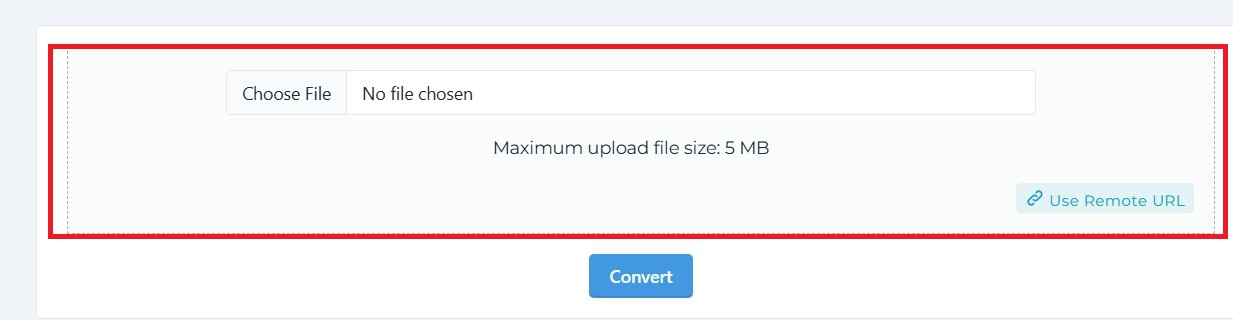
Step 3: Hit Convert.
Sit back and let the magic happen.
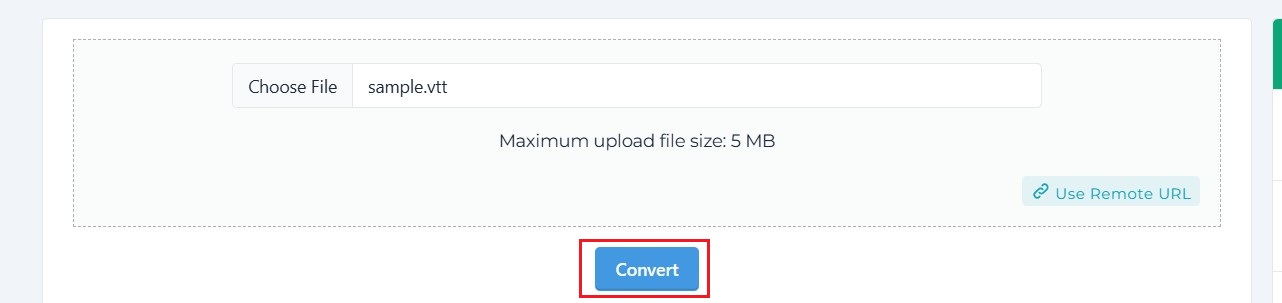
Step 4: Preview and Download the SRT:
Your new .srt file is instantly created so you can download and use it right away.
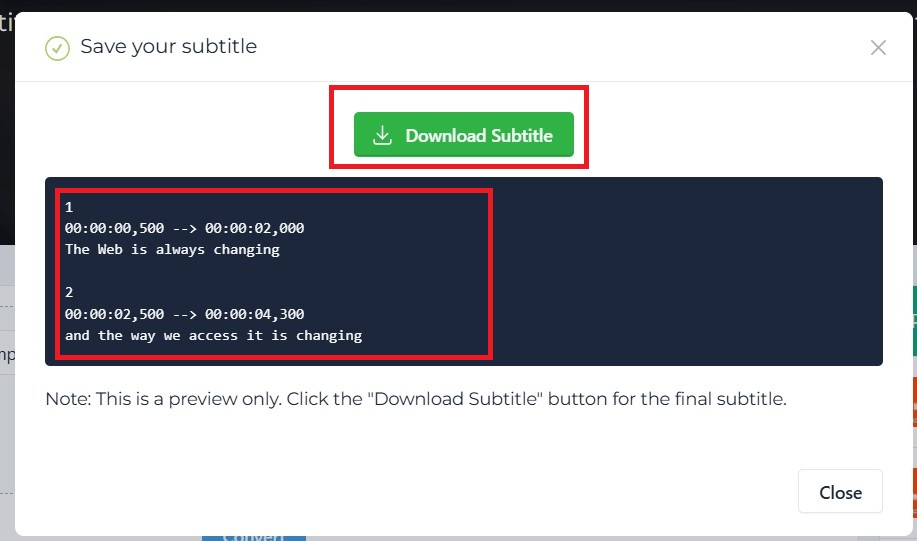
Features of Our Online VTT to SRT Converter
- 100% Free We do not charge you a dime.
- Fast Processing Get your results quickly.
- No Downloads Nothing to download; it's all done in the cloud.
- Safe & Secure We do not store or share any files you process in CleanText.
- Multi-Platform Access Accessible on desktop and mobile.
Who can use this tool?
- Video Editors: Format subtitles easily for client videos.
- YouTubers & Creators: Don’t let people skip your videos.
- Educators: Don’t transcribe e-learning videos.
- Students: Transform subtitles of lessons and study materials.
- Developers: Create caption files that can be used with web video projects.
FAQs
1. What is the difference between VTT and SRT?
VTT supports styling and positioning, whereas SRT is simpler and supported more widely.
2. Can I convert VTT to SRT on my phone?
Yes! Our converter is working on all modern mobile browsers.
3. Is the VTT to SRT Converter free to use?
Yes, it’s absolutely free and without the need to sign up or pay anything.
4. Will the tool store my files?
No. Your files are not stored in our servers. After processing, they get deleted.
5. Can I convert multiple files at once?
Right now the tool only supports one file at a time for simplicity and speed.










