
Base64 Encode Online
Quickly encode text or data to Base64 format. Use our free online Base64 encoder to convert strings into secure, URL-safe encoded content instantly.
Table of Contents
Introduction
Base64 encoding is a way to encode data into a format resistant to corruption when transmitted or stored. This area of technology where data can be immediately corrupted on the wire is called data integrity. When the data we're sending is not made up of printable characters, we can receive corrupted or unreadable data. Imagine you're sending a picture via an old-school e-mail service that only supported simple labeled text. Since images (and files in general) commonly have nontext characters, they would become corrupted before you received them. Base64 encoding solves this nontext character issue; Base64 encodes the nontext characters into a series of letters, numbers, and symbols free of any risk when being sent or stored.
How Does the Base64 Encode Tool Work?
Now that we've covered Base64 encoding, let's look at how the Base64 encode tool functions. At its very foundation, Base64 encoding takes your data (text, images, files, etc.) and turns it into a string of ASCII via Base64. The ASCII characters it will use are made up of the range 0-9, A-Z, and a-z, plus the slash (/).
Steps to using the Base64 Encode Tool
1. Find a Base64 Encode Tool
2. Paste your content.
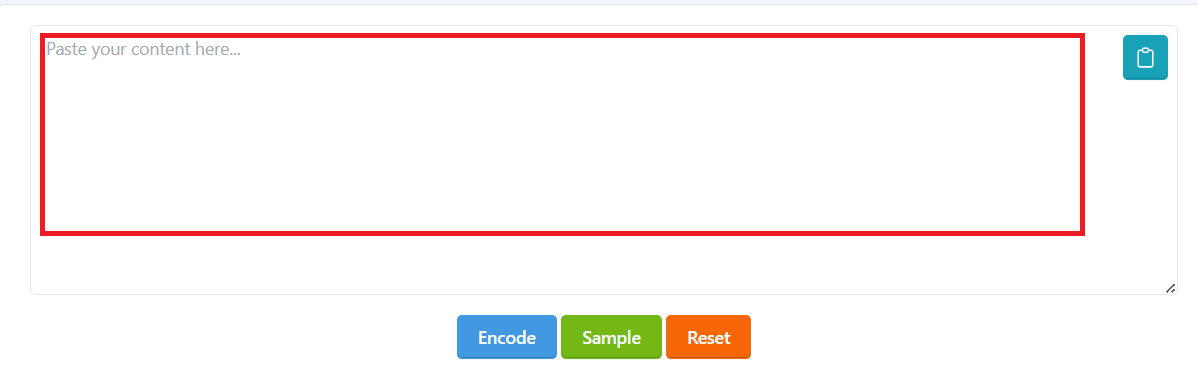
3. Click the encode button:
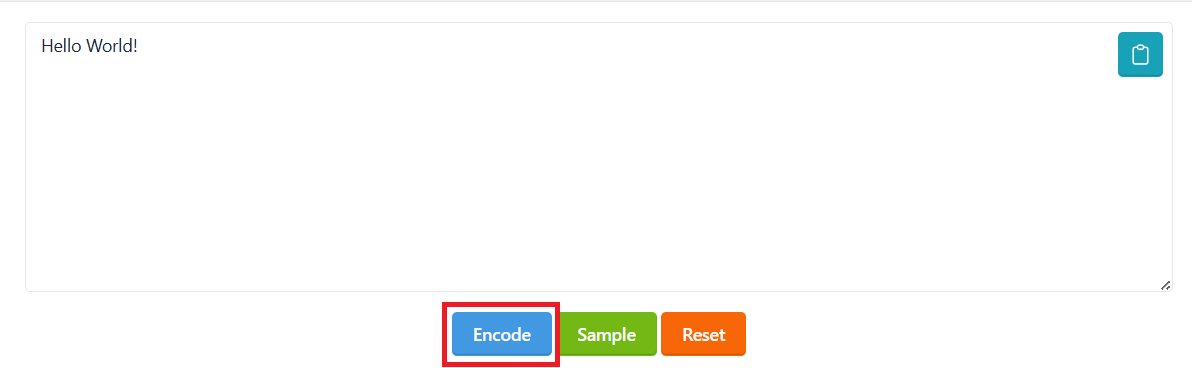
4. View the result and copy data.
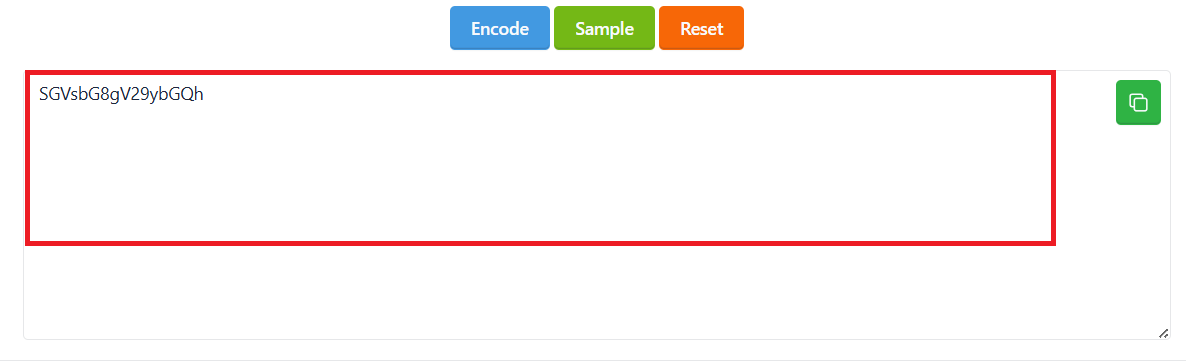
Advantages of base64 encoding
Base64 encoding has many benefits, especially for data sending and storing. Here are some of the benefits to Base64 encoding.
Safe for Text-Only Platforms
Base64 encoding allows for data always to be sent with safety. When transmitting through channels that are text-only, like email or web requests, there’s little risk of the data being corrupted or incorrectly interpreted by the receiver.
Compatibility Issues
Another advantage to using Base64 is that it will reduce compatibility issues. And if you’re using Base64 for files or data that utilize special characters, those issues should go away entirely.
Better for Inserting Files
If you ever need to insert files (images, audio files, documents) in with regular HTML or email, base64 encoding makes that happen. This is a common method that email clients use to display images (rather than requiring an external image) saved as base64 in an email.
Security
Simply put, Base64 is encoding, not encryption. The primary advantage from a security point of view is that base64 will obscure the data you are transmitting over the web, creating some margins of privacy from the casual observer. However, continue to use encryption for important or sensitive information.
Frequently Asked Questions
1. Which files can be encoded in Base64?
You can Base64 encode nearly every type of file imaginable, such as images, videos, documents, and many more. Binary files can be converted into a string that can be represented in text.
2. Is Base64 encoding the same as encryption?
No, Base64 encoding is not encryption. The function of Base64 encoding is to encode binary data into a form that can be read. The method of encryption would be required to ensure that data would not be corrupted for either storage or transmission, and not merely to encode it into a (readable) string.
3. Why would I encode into Base64?
Base64 encoding is used to format data into a safe format to allow transmission over text protocols without corruption or other unintended consequences.
4. Can I decode a Base64 string back to its original type?
Yes, Base64 encoded strings can be easily decoded by any of the tools used to encode them.
5. Does Base64 encoding compress files and make them smaller?
No, Base64 encoding adds roughly 33% to the size of the data in real conditions. Base64 ultimately makes them more suitable for transportation in text-based systems.













