
Base64 Decode Online
Convert Base64 encoded data to plain text with our free online decoder.
Table of Contents
What is Base64 Decoding?
Base64 decoding is decoding a string of Base64 encoded data into a string from which the original data can be obtained. The process of decoding is the base64 encoding undoing the encoding and revealing the original file content.
Think of the process of wrapping a present in many layers of paper. Base64 encoding is akin to gift wrapping, and decoding it lets you see its contents.
Why is Base64 Encoding Used in the First Place?
Computers and the web handle text best of all. But what do you do when you want to send a photo, video, or file? The resulting base64 encoding of those files removes them from their binary form and turns them into text, which is easier to safely send via email or APIs.
This is especially handy in:
- Sending attachments
- Embed images in HTML / CSS
- Data stored in JSON or XML structures
How Do You Use a Base64 Decode Online Tool?
Using a Base64 decoder is as simple as that. To decode a Base64 string, simply:
Step 1. Copy the Base64 string URL.
Step 2. Paste it into the tool’s input box.
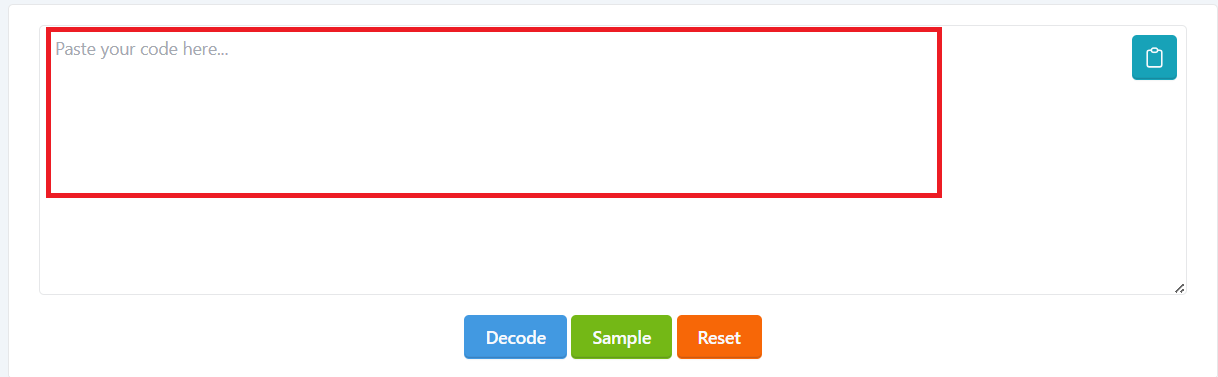
Step 3. Click the Decode Button.
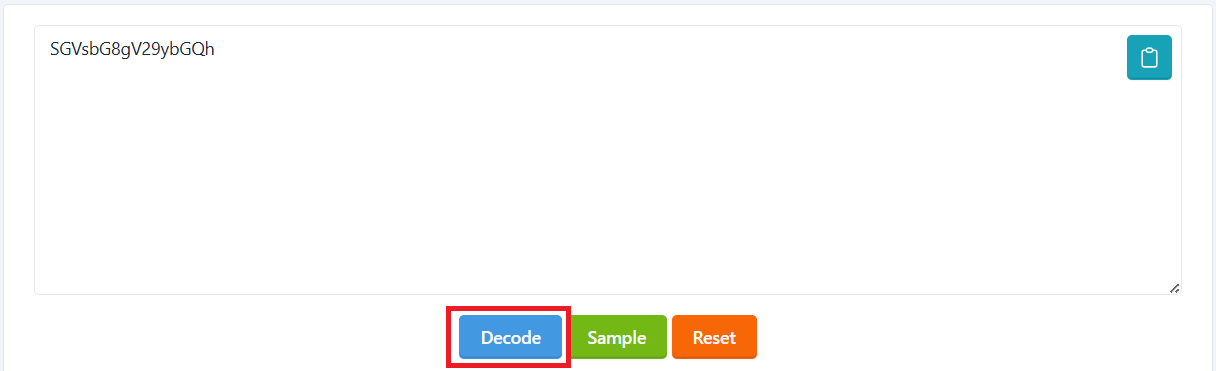
Step 4. Download or view the original content.
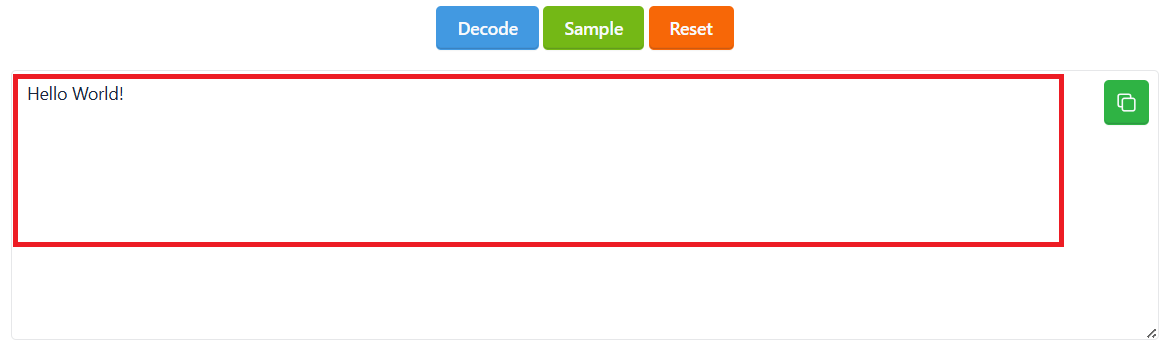
What Are Some Use Cases for Base64 Decode Tools?
Base64 Decode Online tools offer utility in several situations of value:
- Developers debugging their web applications
- Designers embedding/extracting images in code
- Students/hobbyists practicing how data gets encoded
- Security analysts hunting down encoded payloads
Benefits of Base64 Decode
Why use a Base64 Decode Online tool? Well, here's why:
- Ease of use: works directly in your browser.
- Fast: it only takes seconds.
- No installation: no software or downloads.
- Free: most tools are 100% free.
- Accurate: little chance for error, and that is if you didn't mess it up in the first place.
It's kind of like having a universal translator sitting right in front of you on your screen.
Mistakes to Avoid
Often people make mistakes such as
- Decoding already decoded text
- Decoding text with an encoder instead of a decoder
- Pasting bad data or incomplete data.
Any of these simple mistakes can end up wasting your time and causing frustration.













