
How to Use Text to HEX Converter
Table of Contents
What is HEX and why is it important?
HEX, which stands for hexadecimal, is a number system based on 16 digits: 0-9 and A-F. Computers like to use HEX because it is more efficient for processing and storage of information.
Picture HEX like the computer's secret language. We write "A," but the computer sees it as 41 in HEX. It's like translating your words into a code that machines understand only.
What is a Text to HEX Converter?
A Text to HEX Converter simply converts your standard text to hexadecimal code, for example:
Hello→48 65 6C 6C 6F
Each hex pair represents a letter from your text.
Why Would You Convert Text into HEX?
Great question! Here are some examples:
- Data encoding: HEX is often used for securely storing and transferring text.
- Programming: The hackers and developers among us can utilize HEX in many coding projects.
- Debugging: At times we want to see how text will actually look in HEX form.
Meet ConverterUp Text to HEX Converter
At ConverterUp.com, we made the Text to HEX Converter as basic and friendly as possible for everyone to use.
It is immediately free to convert any text into hexadecimal code. No need to memorize which hexadecimal code is which or do any of the conversions yourself.
How to Use the TEXT to HEX Converter Tool (in Steps)
Using our Text to HEX Converter is as simple as sending a message to a friend:
Step 1: Go to ConverterUp.com.
Step 2: Type or copy and paste your text in the box.
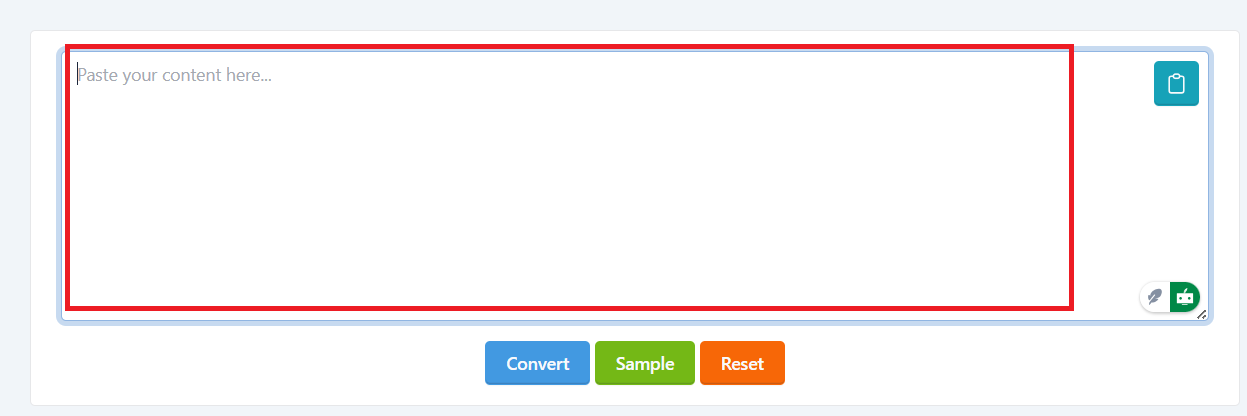
Step 3: Click the "Convert to HEX" button.
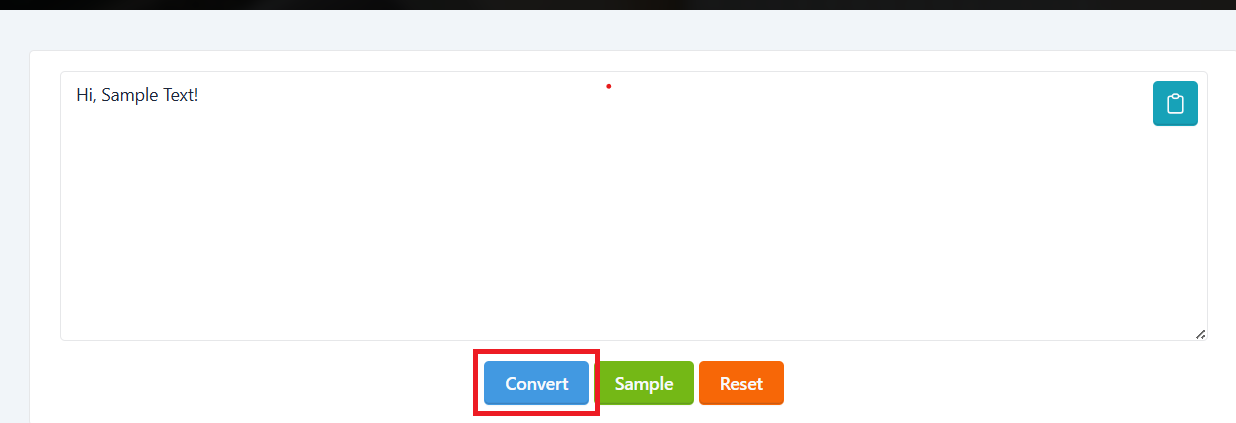
Step 4: Copy the HEX output and use it however you'd like!
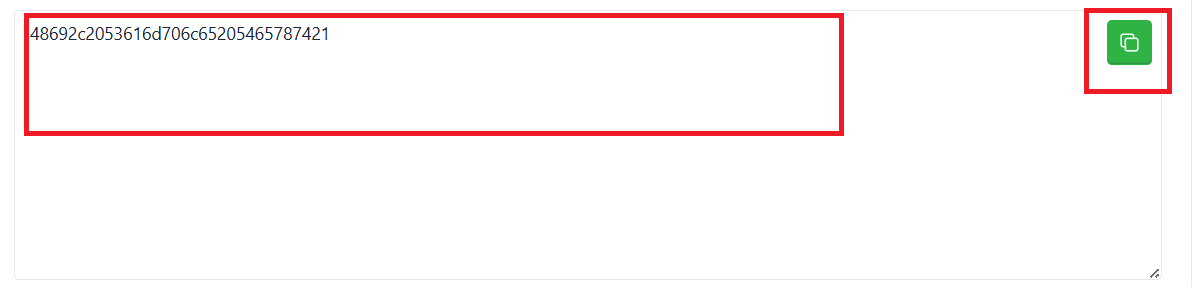
Features of Text to HEX Tool
Here's why our tool is popular:
- Fast and accurate
- Free to use
- Unlimited conversions
- Works on any device (any phone, any tablet, or any computer)
- No signup required.
Who Is Using This Tool?
- Students: To learn about how computers actually function.
- Teachers: To illustrate coding concepts.
- Developers: To quickly convert HEX for your project work.
- Everyone else: Just for the enjoyment or curiosity!
HEX Codes: They Are More Than Just Numbers
- Colors used in web design are represented in HEX (for example, #FF5733).
- Memory addresses in computers are specified or used using HEX
- Digital security uses HEX encoding in many different ways.
FAQs
1. What is a Text to HEX Converter?
A Text to HEX Converter takes simple text and turns it into hexadecimal code, which is what we will be working with digitally.
2. Why do people convert text to HEX?
People convert text to HEX because they have specific projects requiring HEX such as programming, debugging, or data encoding, or they just want to see how it all works in computer-land.
3. Is the ConverterUp Text to HEX Converter free?
Yes! Our Text to HEX Converter is totally free to use, with no registration.
4. Do I need any special software?
No, There is no software to download or install when using our Text to HEX Converter.
5. Is it safe to use the ConverterUp Text to HEX Converter?
Absolutely. Data is processed in your browser, so it will never be stored or shared.










