
How To Use SRT to VTT Converter
How To Use SRT to VTT Converter
Table of Contents
What is an SRT File?
SRT (SubRip Subtitle) files are simple plain text files containing subtitle timing and text information for video content. They are used in media players and many video web platforms like YouTube.
What is a VTT File?
VTT (Web Video Text Tracks) files are also text files used for subtitles but are specially formatted for use with web videos and HTML5. They allow for additional formatting, positioning, and metadata.
Why Convert SRT to VTT?
Many video platforms, like Vimeo and HTML5 video players, require VTT files to display subtitles properly. Converting SRT files to VTT ensures the best performance when playing back the video file.
Introducing the Tool: SRT to VTT Converter
The SRT to VTT Converter is a free and simple online tool designed for you to convert subtitle files in seconds—with no sign-up and no hassle. Just drag and drop and convert!
How to Use the SRT to VTT Converter
Step 1: Access the Tool—Visit the SRT to VTT Converter.
Step 2: Upload Your File—Click "Choose File" and select your .srt file.
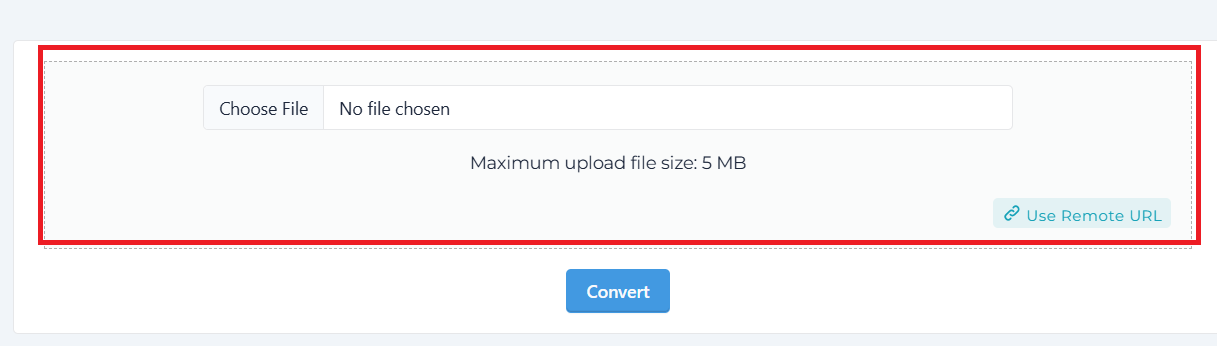
Step 3: Convert—Click the "Convert" button.
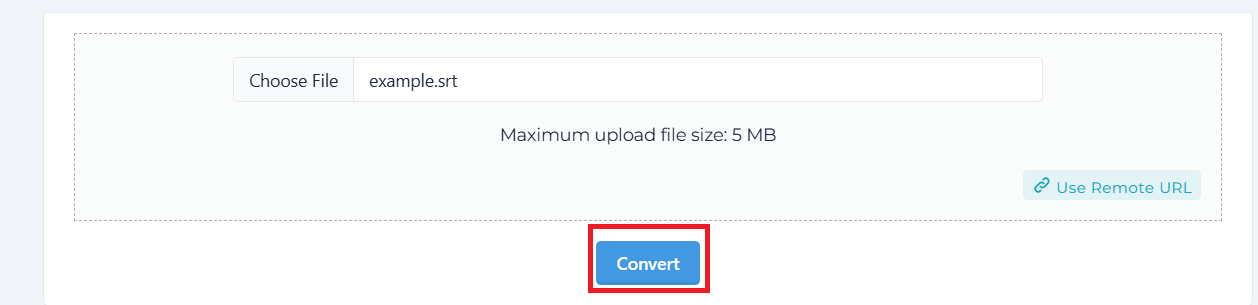
Step 4: View Resulte And Download Your .vtt file.
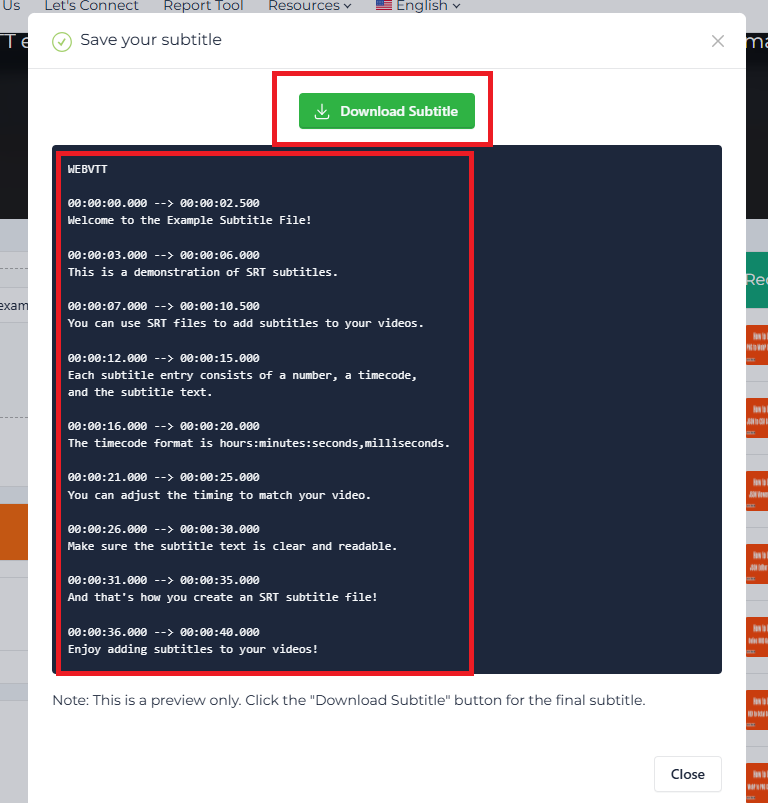
Key Features of Our Online Tool
- Free and Unlimited Use
- No Software To Install
- Safe and Secure
- Works on All Browsers
- Fast and Convenient
Frequently Asked Questions
1. Is the SRT to VTT Converter free to use?
Yes, it is completely free; there are no hidden fees and no sign-ups required.
2. Can I convert multiple SRT files at once?
At this time, it is only one file at a time for performance, but you can repeat the process as many times as needed.
3. Does the tool retain my subtitle timings?
Yes! The converter keeps the same timings and line breaks provided in the original file.
4. Is it safe to upload my files to the SRT to VTT Converter?
Yes. We do not retain your files, and we do not share them with others, which is a priority.
5. Do I have to have anything downloaded to use the converter?
Not at all! This is all online. Simply go to ConverterUp and begin your conversion.










