
How to Use Remove Line Breaks
Table of Contents
What Are Line Breaks?
Line breaks in written text are where we visually separate one line of information from another (the line goes to the next line of text). Line breaks can represent natural breaks in the writing, like a paragraph (or sentence) break, or jumps created by the user purposely pressing "Enter." Line breaks can be advantageous for formatting in certain situations, but they can hinder readability if overused or misplaced.
Why Remove Line Breaks?
Line breaks create awkward spacing in lines of text, which can create a fragmented look for your audience. In some instances, line breaks can cause difficulty in reading the content altogether. This tends to be the case if something has been copied and pasted from a variety of places, like emails, web pages, or a text document. Removal of excessive line breaks serves to improve the content's flow, cohesion, structure, and overall ease of being read.
The Best Way to Remove Line Breaks
There are several manual methods for removing breaks and line breaks, but the quickest method would be to use a tool designed to do that. A line break remover tool will identify line breaks that will disturb the reader's flow in the document and eliminate them from the text entered into the tool. Using these tools can help save time and produce a clean, readable document each time.
How to Use Remove Line Breaks Tool
Step 1: Go to our Remove Line Breaks tool.
Step 2: Paste your text into the text box.
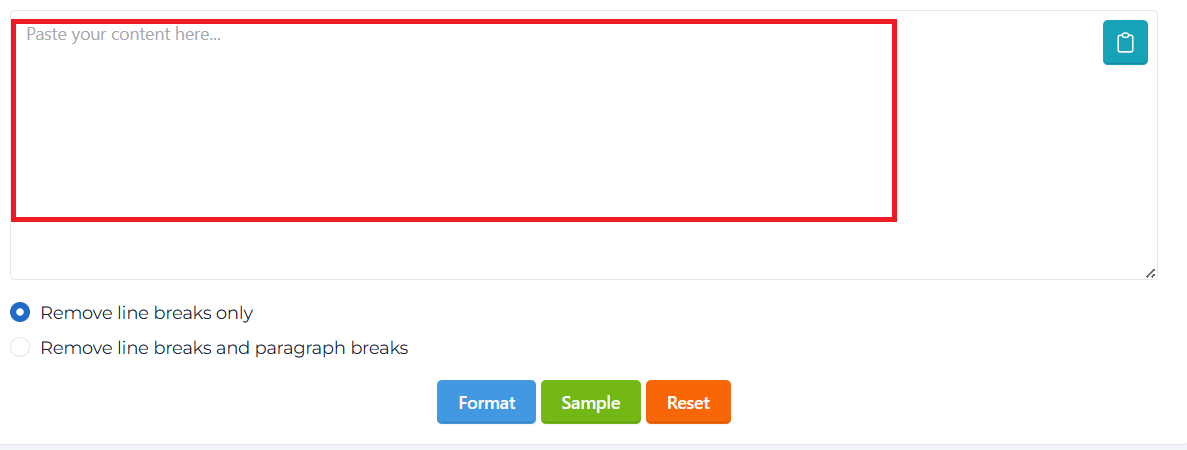
Step 3: Click the Format button to remove the line breaks.
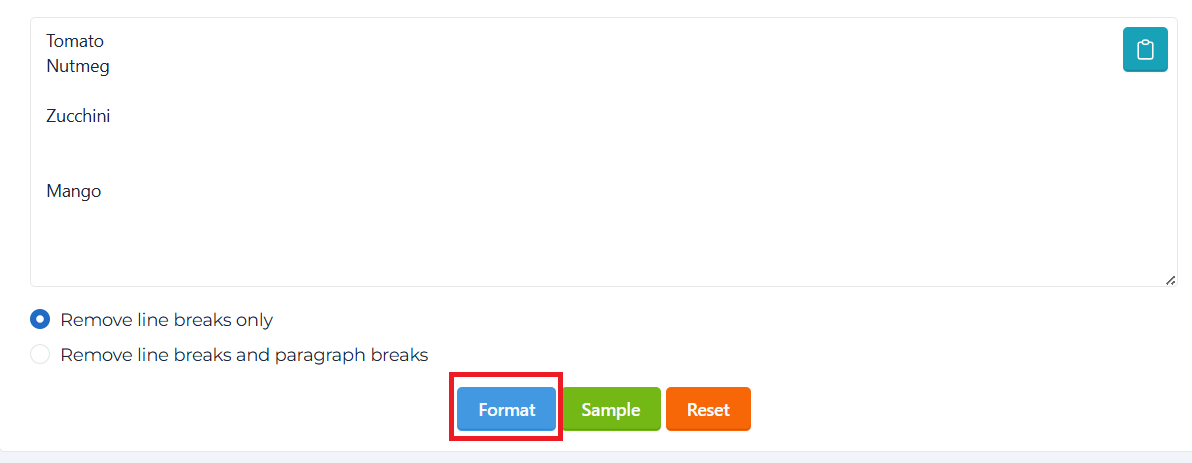
Step 4: Copy the text without line breaks for your use.
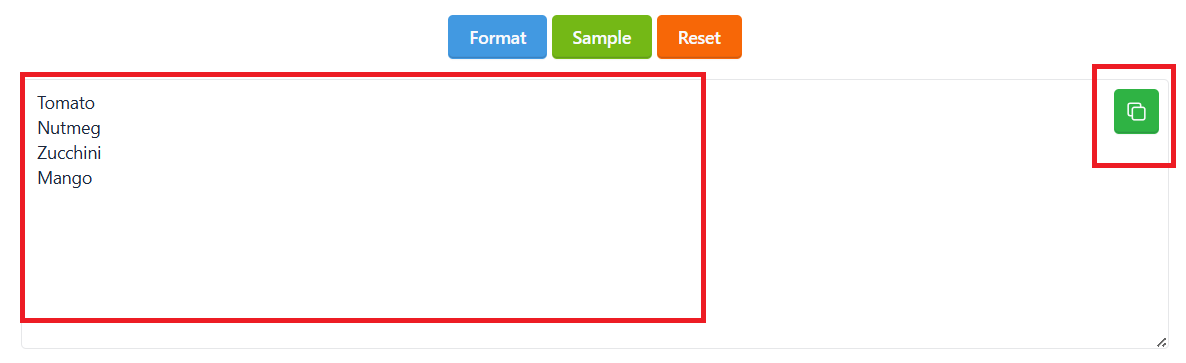
Advantages of Using the 'Remove Line Breaks' Tool
- Save time: You don't have to spend time individually removing line breaks.
- Be efficient: You can clean up your text within seconds, especially when there is a large amount of text.
- Present professionally: Put out your text in a way that looks professional and is easy to read.
- Search-engine friendly: Ensures your text is able to be read easily by humans and search engines.
Frequently Asked Questions (FAQs)
1. What is the best way to remove line breaks from large text?
The easiest way to do this is to use an online tool, such as the Remove Line Breaks tool, which will remove line breaks from large blocks of text in just a matter of seconds.
2. Does the 'remove line breaks' tool work with any type of text?
Yes, the line breaks tool will work with any type of text, whether it be emails, articles, code, or contents of a website.
3. Why do line breaks have an impact on my SEO?
Too many line breaks, or not using them correctly, can make your content look fragmented, causing it to be harder to read, not only for users but also search engines spidering your content.
4. Is the 'remove line breaks' tool free?
Yes, our tool is completely free to use. It does not have any hidden costs or subscriptions.
5. How long does it take to remove line breaks?
It is almost instant. It doesn't take long, which is ideal for people looking to quickly analyze their text.










