
How To Use JSON to CSV Converter
Table of Contents
- What are JSON and CSV?
- Why Convert JSON to CSV?
- What is a JSON to CSV Converter?
- Why Use a JSON TO CSV Converter?
- Step to JSON to CSV Converter is easy and simple:
- Step 1: Visit the Tool: Head over to the JSON to CSV Converter page on our website.
- Step 2: Input Your Data: Provide us with your raw JSON data by pasting it into the input box or uploading a file.
- Step 3: Click Convert: Hit the “Convert” button to initiate the process of transformation.
- Step 4: Download the CSV. After conversion is completed, download your CSV file.
- Advantages of Using a JSON to CSV Converter
- FAQs
What are JSON and CSV?
Before we understand JSON to CSV Converter, let’s first get to know what JSON and CSV.
- JSON (JavaScript Object Notation): JSON is a lightweight data-interchange format used to store and exchange data. It's easy for humans to read and write and easy for machines to parse and generate.
- CSV (Comma-Separated Values): CSV is a simple file format used to store tabular data, such as a spreadsheet or database. It stores data in plain text, where each value is separated by a comma.
Why Convert JSON to CSV?
A lot of applications, especially web services and APIs, use JSON format for data output, but we normally prefer to work with CSV (comma-separated values) files because of their better compatibility with spreadsheet tools, which most business users and data analysts heavily use.
JSON to CSV conversion is required when you want to process the data in a tabular format. For example, if you want to import data from a JSON file into Excel or Google Sheets, you will need to convert the JSON into a CSV file. Some of the common reasons why we need to convert JSON to CSV are mentioned below.
- Data Analysis: CSV files can be easily manipulated using tools like Excel. You can filter, apply formulas, and create charts.
- Many applications, including CRM and ERP systems, use CSV for data imports and exports.
- Improved Organization—CSV files can present the data in a tabular/structured format that is easier to read and process.
What is a JSON to CSV Converter?
A JSON to CSV Converter is an online utility that converts JSON data into a CSV file format. With the help of this converter, users can easily represent JSON data in tabular form and use it as per their requirements in spreadsheet applications for better analysis or sharing data with anyone.
JSON (JavaScript Object Notation) is an open standard text format that is used to transmit data objects consisting of attribute–value pairs and arrays. It's important for you to note that JSON doesn't support comments, so there's no way of putting any comment into a json file.
If you're looking for an easy and efficient way to convert json to csv or how to convert csv to json but don't know how to perform this task, keep reading, and we'll provide you with all the necessary information below.
Why Use a JSON TO CSV Converter?
There are several benefits of a JSON to CSV Converter tool:
- Fast and Easy Conversion: The conversion is fast and easy, so users don’t have to wait for their data to be transformed.
- No Software Installation: As it is an online tool, no software installation is needed. Just go to the website and convert your data.
- Data Visualization: You can see your data in tabular form if you convert it into CSV which makes it easier for reading, analysis, and management of the data.
- Cost-Effective: JSON to CSV Converter costs nothing. It’s free for you, so what are you waiting for?
Step to JSON to CSV Converter is easy and simple:
Step 1: Visit the Tool: Head over to the JSON to CSV Converter page on our website.
Step 2: Input Your Data: Provide us with your raw JSON data by pasting it into the input box or uploading a file.
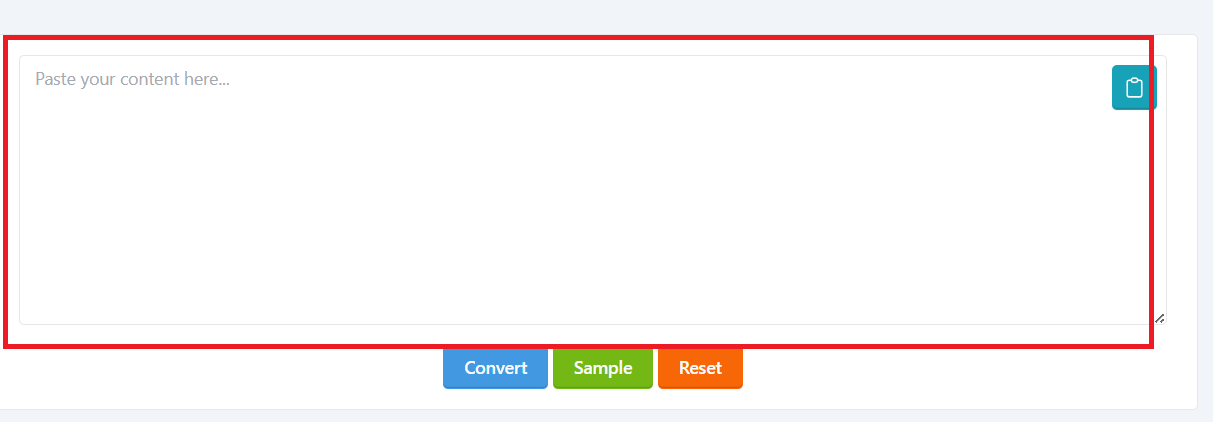
Step 3: Click Convert: Hit the “Convert” button to initiate the process of transformation.
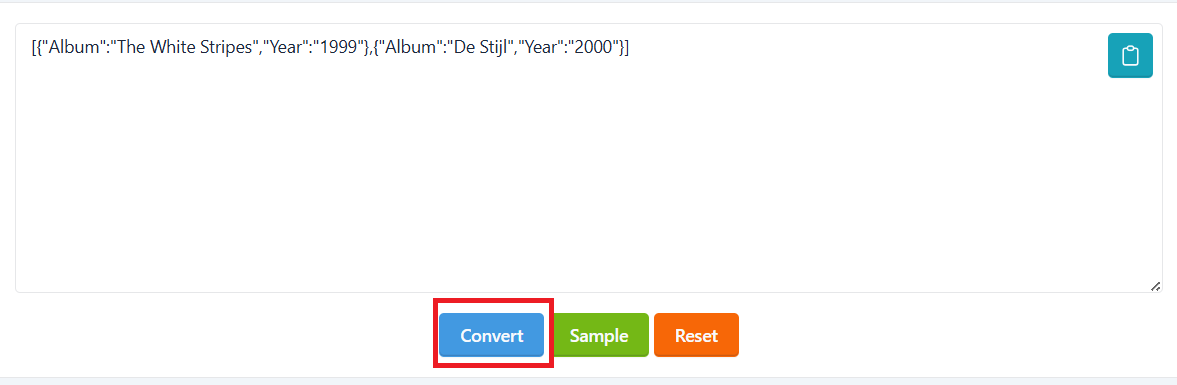
Step 4: Download the CSV. After conversion is completed, And Copy
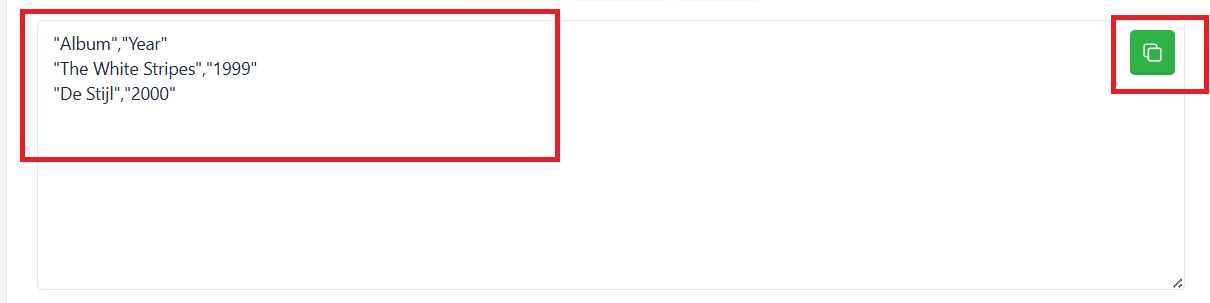
Advantages of Using a JSON to CSV Converter
Following are some of the advantages of using the JSON to CSV Converter tool:
- Quick and Easy Conversion: The conversion process is fast and easy, as the user gets his converted data in seconds.
- No Software Installation: Since it’s an online tool, there is no need for software installation; just go to the website and convert your data.
- Data Visualization: You can visualize your data in tabular form if you convert it to CSV, which is easier to read and analyze as well as maintain.
- Cost-Effective: Many JSON to CSV Converters are available online for free so that individuals and businesses can easily use them.
FAQs
1. What is JSON to CSV conversion?
JSON to CSV conversion means to convert data in JSON format into CSV format, which can be easily opened and analyzed in spreadsheet applications.
2. Is the JSON to CSV Converter tool free to use?
Yes, the JSON to CSV Converter is absolutely free to use.
3. Can I convert large JSON files?
Yes, the tool can process large JSON files. The processing time may vary depending on the size of the file.
4. How do I download the CSV file after conversion?
After the conversion is complete, click on the download button to save the converted CSV file on your device.










