
How to Use JSON Minify Online
Table of Contents
What is JSON?
JSON is short for JavaScript Object Notation. It is a simple, lightweight format for the storage and exchange of data. When developing for the web, either through APIs or configurations, you will most likely encounter JSON. JSON is like the universal language for applications.
Why Minify JSON?
The best way to describe minification is to take a moment to think about sending a letter and writing a bunch of empty white pages, including a mountain of whitespace. It would slow the delivery of the letter down and be a waste of resources to send worthless pages. The same applies to unminified JSON since it will further bloat JSON files without adding more value. It is better to use a smaller file, because the smaller the file, the faster it will transfer and be consumed with less overhead.
What does minification do?
Minification removes all insignificant or unused characters (i.e., spaces, tabs, line breaks) while leaving the actual data the same. You will now have a smaller, cleaner version of your JSON that can be used in a production environment and is easier for lower latency situations.
Why developers, students, or technologists enjoy using JSON minify online...
While we suspect there are many reasons for enjoying our JSON Minify Online tool, here are the ones that come to mind:
- Faster Load Times Smaller files mean reduced parsing time.
- Reduced File Size Reduced storage, especially when working within the mobile, consumer space or limited-bandwidth universe.
- Free and Instant No monetary costs and no downloads— Just cut, paste, and minify!
- Secure & Private We do not keep data.
When should I minify JSON?
- Before code is deployed
- When sending info via APIs
- When building mobile or low-bandwidth apps
- When optimizing code
- If less time and smaller files matter (and they usually do) - Try minifying!
What is our tool? JSON Minify Online
JSON Minify Online is a fast, free, and simple way to minify your JSON. At least you'll give it a try; no registration on your part, and it will work in your web browser with no downloads.
Using JSON Minify Online
Step 1: Visit a Tool of converterup.com
Step 2: Paste in the input box where it says,
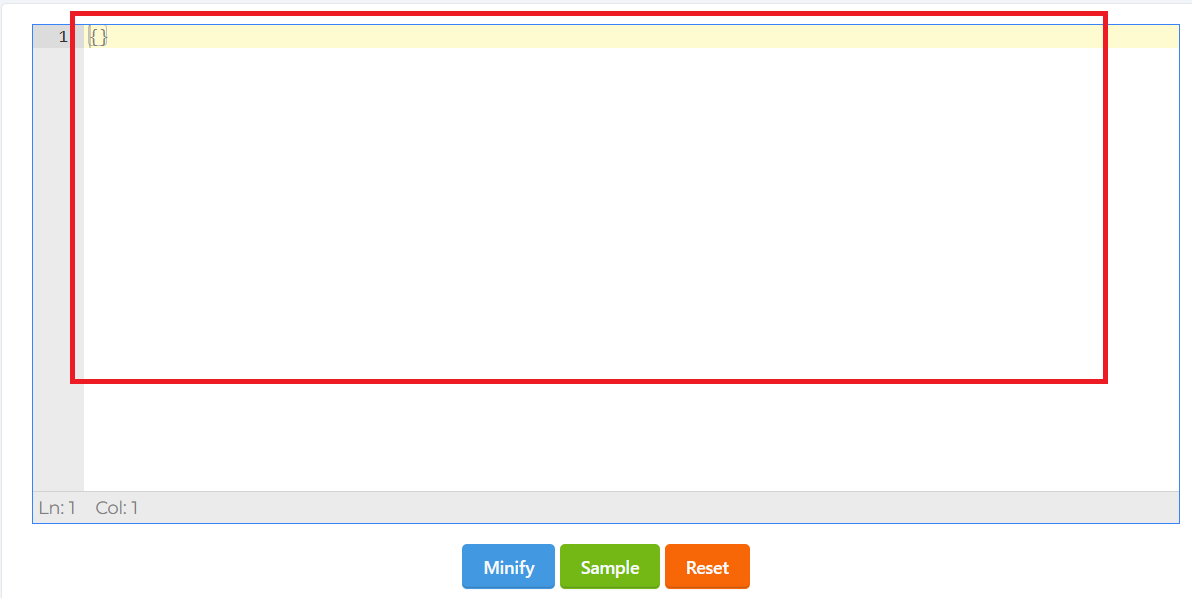
Step 3: Click ‘Minify.’
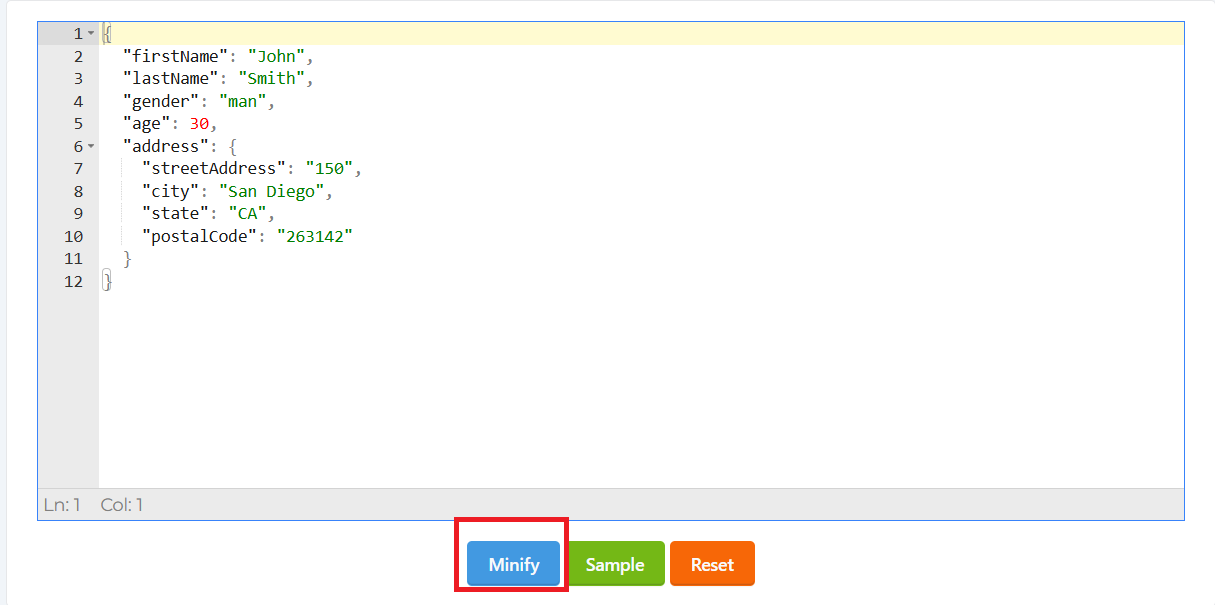
Step 4: View Result

FAQs
1. What is JSON Minify Online used for?
It's used to shrink JSON data by removing unneeded spaces and line breaks and formatting, creating smaller and faster files.
2. Is there a cost to using JSON Minify Online?
No! The tool at converterup.com is 100% free and does not require logins or payments of any sort.
3. Is it possible to pass this minified JSON over an API?
Yes, in fact, minified JSON is ideal for APIs because it sends faster and uses less bandwidth.
4. Is my data stored or shared?
No. The tool is browser-based and we do not share, collect, or store any of your data
5. If I have a minified JSON, can I take it back to a readable format?
Yes. When you need to convert the minified JSON back to a readable format, use a JSON formatter or beautifier.










