
How to Use JPG to ICO Converter
Table of Contents
What is the JPG to ICO Converter?
The JPG to ICO converter is an online converter that allows you to convert JPG files into ICO files. ICO files are image
files used for desktop shortcuts, application logos or icons, and website icons. JPGs are great for standard images, but they do not work well as icons. ICO files have specifications like multiple sizes and resolutions that are used for different displays.
Using a JPG to ICO converter will allow you to convert any JPG image into an ICO file that meets the specifications. It can be done in a few easy steps. It has never been easier to create an icon for your new project.
Converting JPG to ICO: Why Should You?
- Multiple Resolutions: ICO files can contain multiple sizes of images in one frame. Having the icon available in different resolutions is essential in making the icon look clean on every device with every type of screen size and resolution.
- Transparency Support: ICO files can support transparent backgrounds. This is the main reason for using the ICO format: identifying clean and professional-looking icons.
- Smaller File Size: ICO files are optimized for use as icons when compared to images like JPG that are larger and not as efficient.
What is a JPG to ICO Converter?
The JPG to ICO Converter is designed to make the conversion as easy as possible, so once you upload your JPG image onto our site, the converter will handle everything else. It will convert your JPG image into the necessary format to create an ICO file that will suit your every icon need. Our conversion tool also ensures the ICO file is just right for your needs; we make sure that the ICO file you receive will be correct in terms of size, resolution, and much more so it will look great on any device.
The process itself is simple and effective. Simply upload your JPG image, and the converter will handle everything else, giving you an ICO file as a result.
How to Use Convert JPG to ICO Using our Tool
Step 1. Go to the Converter Page
Step 2. Upload your JPG file.
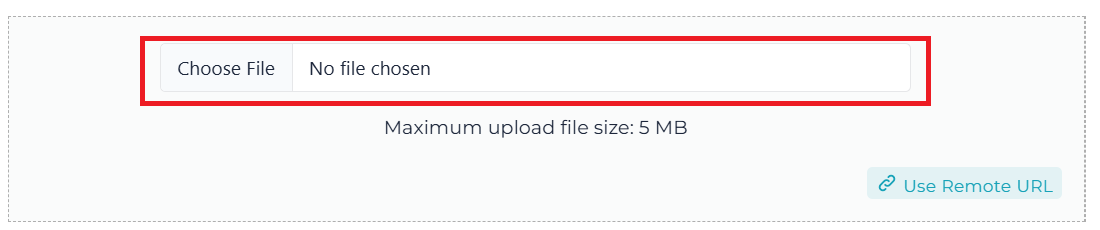
Step 3. Select your image sizes.
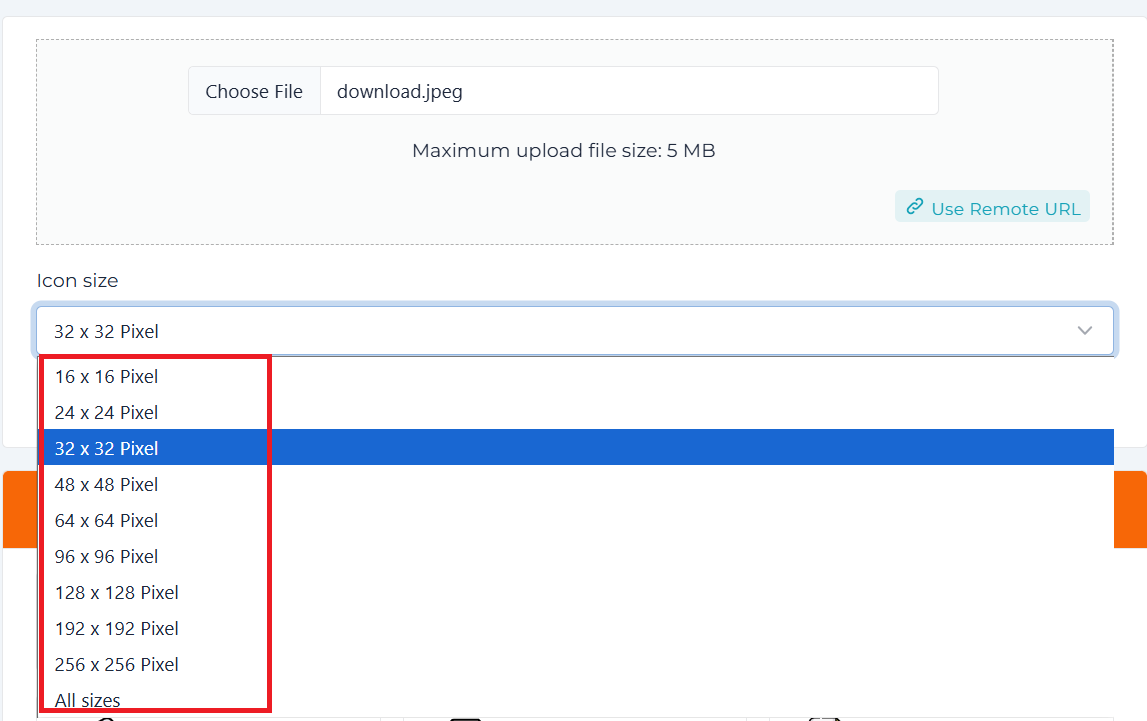
Step 4. Click the Convert button.
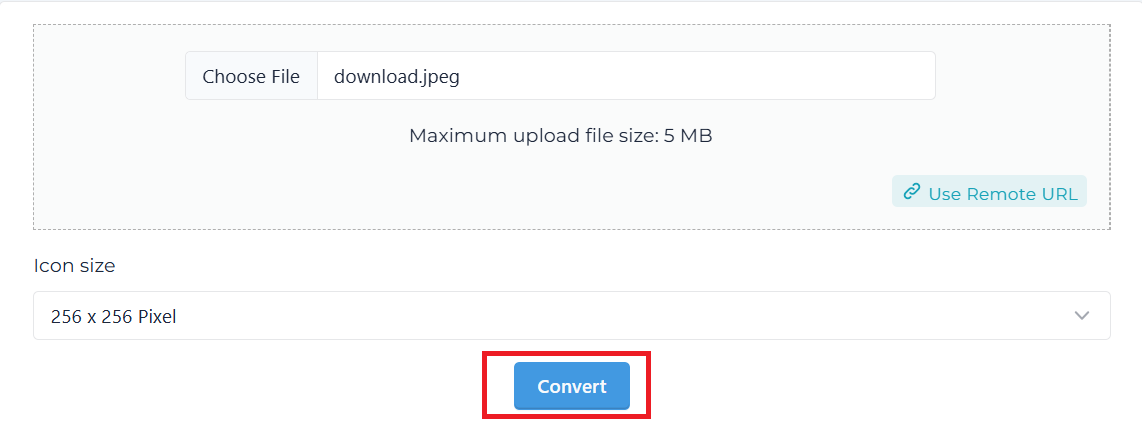
Step 5. Download your ICO file.
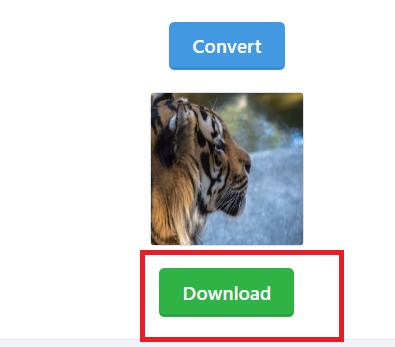
Advantages of Converting JPG to ICO
There are many benefits to using a JPG to ICO Converter, especially for developers, designers, or anyone designing their own icons. These benefits include:
- Speed: Converting JPG to ICO is fast and simple.
- Customization: You control what sizes and resolutions you want the icons in, which is important for making sure they look perfect on all devices.
- Convenience: The tool is available online, so you can use it anytime, anywhere.
- No Software Installation: Unlike other methods of converting files, JPG to ICO Converter will not require you to install software on your computer. You can access it directly from your browser.
FAQs
1. What are ICO files used for?
ICO files are a file format for creating icons that are used for websites, applications, and desktop shortcuts.
2. Can I convert more than one JPG to ICO?
It depends on which tool you're using; some converters allow for batch conversions, while others only allow one file.
3. What sizes do I choose for ICO files?
While it depends on the intended use of your ICO files, the most common sizes for ICO files are 16x16, 32x32, and 64x64 pixels post-conversion.
4. How do I test my ICO file after converting files?
You can test your ICO file by adding it to a website as a favicon or testing it by setting it as the icon for a desktop shortcut.
5. Can I convert PNG files to ICO format?
Yes, there are many conversion tools that also support converting PNG files to ICO files, which allows for creating transparent icons.










