
How to Use JPG to GIF Converter
Table of Contents
What Is A JPG Image?
JPG (also known as JPEG) is one of the most popular image formats on the web. JPG images are compressed files that have good image quality while also reducing file size. JPGs (or JPEGs) are typically used for photographs and images with lots of detail, as JPGs provide a good balance between clarity and file size, making them great for things like website content and online sharing.
The only downside to JPG images is they are always static; there is no way for a JPG to show animations. This is why you would want to use the (animated) GIF image format instead!
What Is A GIF Image?
A GIF (Graphics Interchange Format) is an image format that can be static or animated. GIFs are especially popular for animations because you are able to show a series of images (or a sequence of frames) in a repeating loop. This makes GIFs more suitable for generating short animations, GIFs, memes, and eye-catching graphics and content.
The main difference between JPG and GIF is that JPG is for still images, and GIFs are meant to bring images to life and add motion.
Why Convert JPG To GIF?
Converting a JPG to a GIF can be a major benefit for anyone wanting to add character or movement to their visual content. Converting static images to GIFs makes it easy to create fun and engaging animated graphics from still images. Some of the reasons why people decide to convert JPG to GIF include
- Visual Appeal: GIFs are capable of capturing attention in ways that static images cannot.
- Easier to Share: GIFs will typically have higher engagement and better shareability on platforms such as social media.
- Creative Flexibility: You can loop your images, add effects, and make more interactive graphics.
- The Benefits of GIFs
- GIFs have continued to gain traction over the years, and for lots of good reasons. Reasons you may want to turn your JPGs into GIFs include
- Smaller File Size: GIFs are still relatively small and fast to load, even as animations, which makes them suitable for websites, blogs, and social media posts.
- All-Purpose: GIFs can fit anything from an ad to a social post to website banners or, well, most other things.
- Different and thus More Engaging: An animated GIF is always going to stand apart from static images, which can promote higher engagement.
How the process of JPG to GIF conversion works
The JPG to GIF conversion process is quite straightforward and easy to do. In simple terms, our JPG to GIF Converter is simple: Upload a JPG image, change some settings, and convert it to a GIF. In layman's terms, the converter will take your JPG image and convert it to a looping animation. You can choose a number of settings to control the speed of the loop, how many frames to include in the GIF, and many more properties to make sure your GIF ends up exactly as you envision.
Step-by-Step Process of Converting JPG to GIF
Step 1. Visit the JPG to GIF Converter Tool
Step 2. Upload Your JPG Image
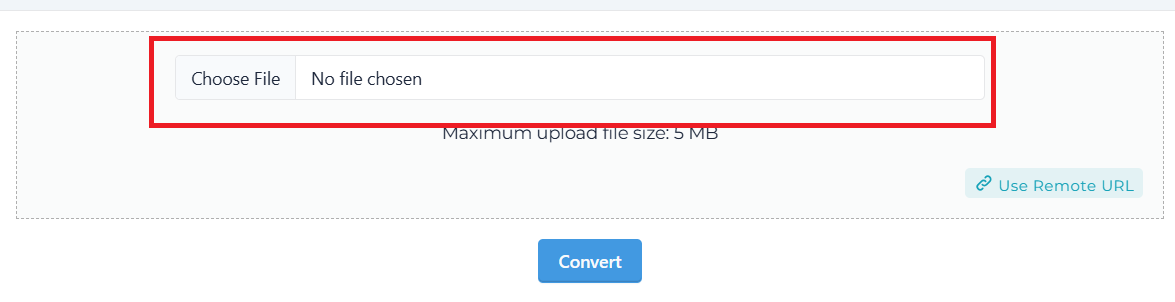
Step 3. Click "Convert."
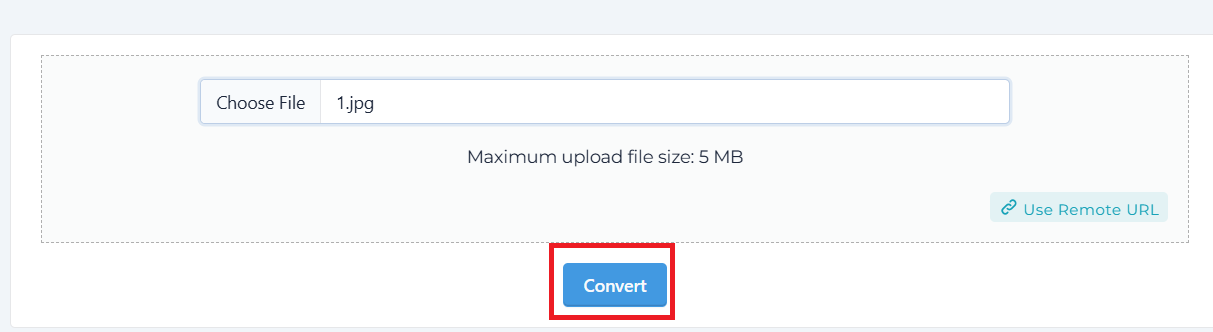
Step 4. Download Your GIF

Why Choose Our JPG to GIF Converter?
There are many tools available that are able to convert JPG files to GIF, so why choose ours? Here are four reasons you should choose our JPG to GIF Converter as opposed to any other tool:
- Fast and Easy: You can have your images converted in a matter of seconds, with just a few clicks.
- No Registration Needed You do not have to create an account in order to use the tool.
- High-Quality Output: The quality of the GIF will maintain sharpness, and each visual will be clear.
- Completely Free Our JPG to GIF Converter is 100% free, and there will not be any hidden fees.
Frequently Asked Questions
1. How do I take a JPG and convert it to a GIF?
Simply upload your JPG image to the JPG to GIF Converter tool, adjust your settings, and press "Convert." It is as simple as that!
2. Is it possible to adjust the speed of my GIF?
Yes! When you convert your JPG to GIF, you can control the very speed of the animation, however you would like.
3. Are there limits on the file size I can upload to the converter?
There is no strict limit on the file sizes you can upload; however, larger images may convert slower. If you want quicker results, I recommend using a compression tool before uploading your JPG file.
4 Can I use this converter for free?
Yes. Our JPG to GIF Converter is completely free, and there are no hidden costs.
5. Can I download the converted GIF to my mobile device?
Yes, once you successfully convert your JPG to GIF, you are able to easily download the file to either your mobile device or your computer.










