
How to Use Image Converter
Table of Contents
What is an Image Converter?
An Image Converter is a straightforward but effective application to convert images from one type of file to another. You could want to convert a PNG to JPG, or a BMP to GIF. With an Image Converter, it decodes an image in its original format, then it will re-encode it into a new format while preserving the visual meaning of the image originally.
Why would you want to convert images?
There are plenty of reasons why you may want to convert images; here are a few:
- Website Requirements: Some sites only take certain types of files.
- Reduce File Size: JPGs tend to be smaller than PNGs.
- Increase Compatibility: Older devices and technologies may not be able to open newer image formats.
- Editing Programs: Some editing programs will only take certain types of files.
Understanding Formats
Now we will go over the most common formats that we convert.
- JPG/JPEG: Good for web sharing because they tend to be relatively small files.
- PNG: Higher quality images, supports transparency.
- GIF: Good for animations, but the image quality is slightly low.
- BMP: High-quality and larger files.
- WEBP: Newest, efficient, and modern format produced by Google.
- TIFF: Perceived professional grade primarily used for printing.
Each format has its pros and cons, but a good Image Converter like ours should give you the option to make your own choices.
Online Image Converters: 5 Advantages You Have
There are many advantages to using an online Image Converter:
- No software installed.
- Accessible from anywhere where you have the ability to get internet, phone, tablet, or computer.
- Results are often instant.
- Converts to many formats.
- No technical skill is needed.
The Image Converter Tool
Introducing a straightforward and reliable tool, Image Converter! This online tool was designed for the everyday individual to convert an image in only a few clicks, whether it is a PNG to JPG, or BMP to GIF!
How to use the Image Converter tool on ConverterUp.com
Step 1: Go to the Converter up
Step 2: Upload the image.
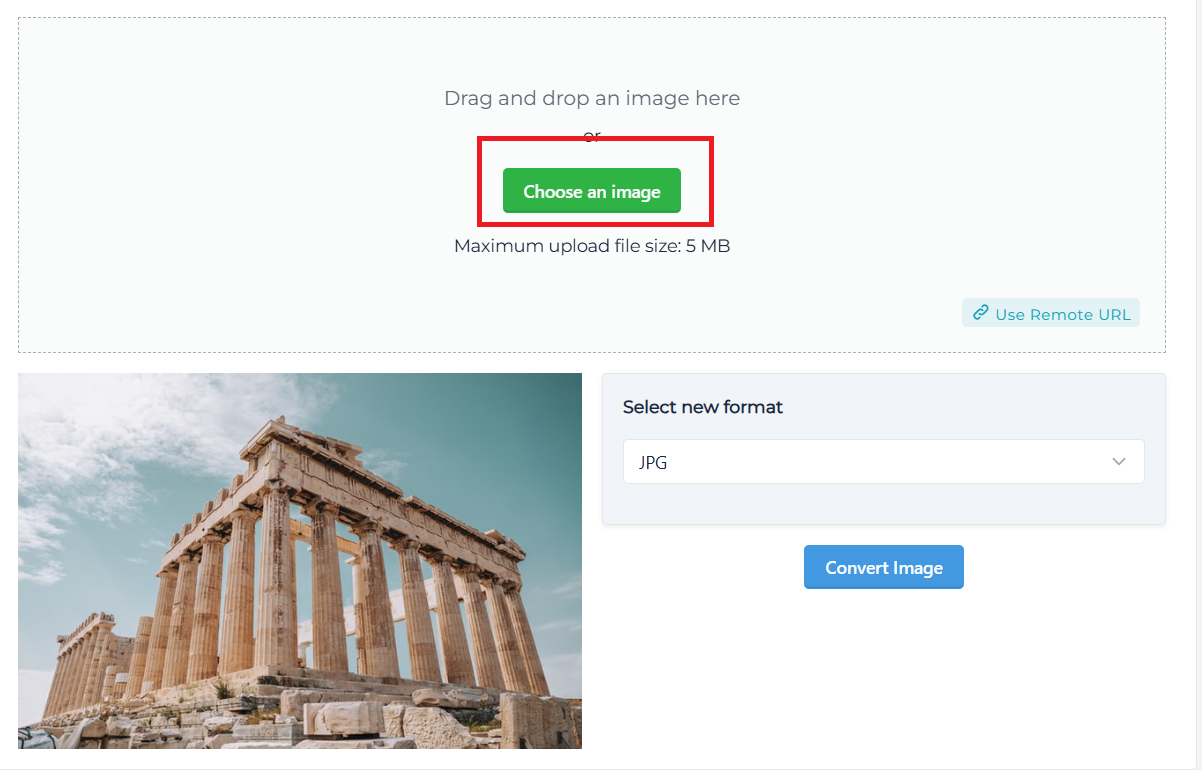
Step 3: Choose your desired output format.
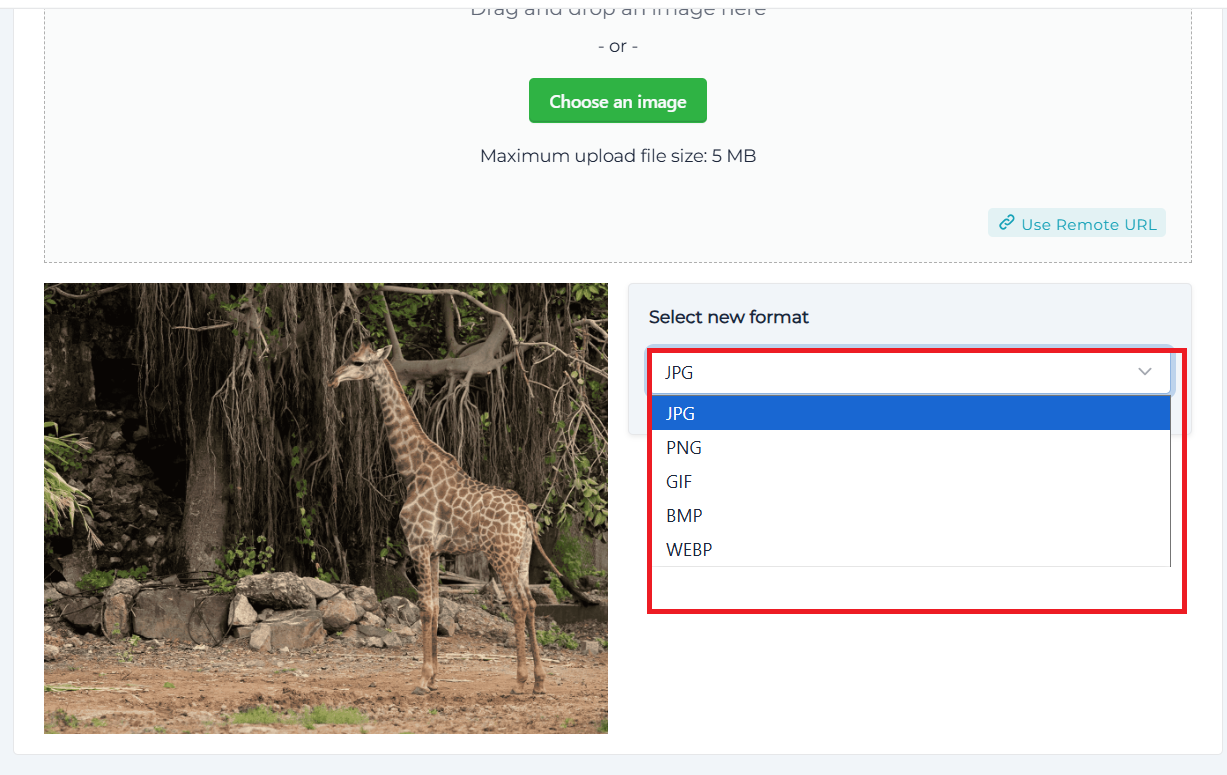
Step 4: Click "Convert."
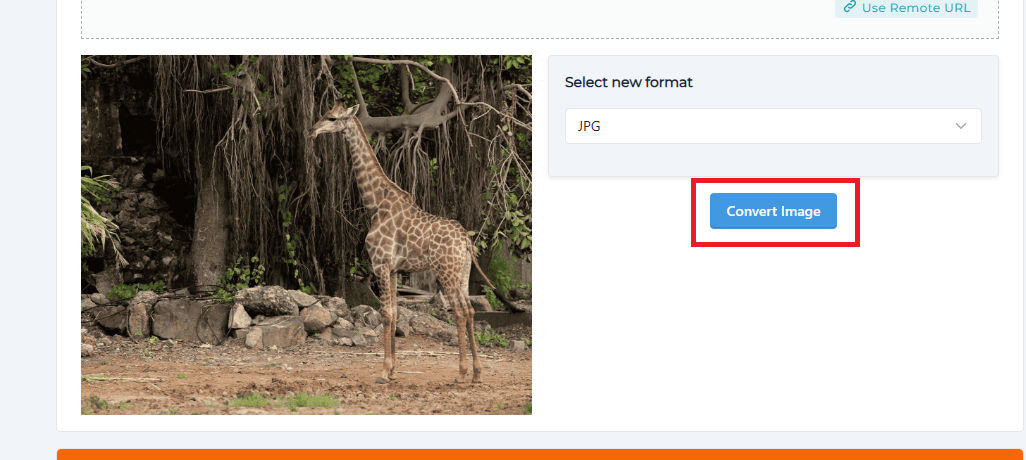
Step 5: Download your new image.
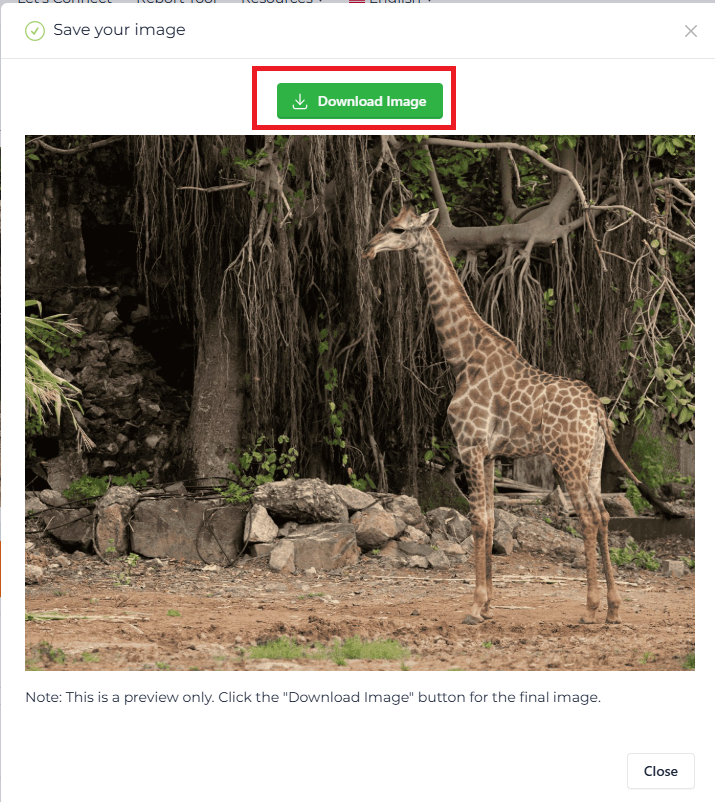
Supported Image Formats
Our Image Converter Tool supports all major image formats.
- Input: JPG, PNG, BMP, GIF, WEBP, TIFF, HEIC.
- Output: JPG, PNG, GIF, WEBP, BMP.
FAQs
1. Is the Image Converter free?
Yes! Our Image Converter is 100% free, without any hidden fees or limits.
2. Does it allow batch conversions?
Currently, it only supports single uploads. Batch support is coming.
3. Will the quality of my images degrade after converting?
No, our converter maintains as much original quality as is possible depending on the format.
4. Can I use this tool on my mobile phone?
Yes! The tool is also optimized for smartphones and tablets.
5. Are any of the files I upload stored anywhere?
No. All files are deleted automatically after a short duration in order to preserve your privacy.










