
How to Use Flip Image Online
Table of Contents
Introduction
Have you ever been annoyed by an image that is flipped the wrong way? Whether it’s a selfie, a logo, or even a professional picture. Sometimes, the flip just isn’t right. Good news! With our flip image tool, you don’t have to worry about this anymore.
Just imagine a world in which you don’t need to open complex software or spend time looking for the perfect turn of your picture in pixels. You just have to flip it quick and easy, and there you go! Sounds great? Keep reading if you want to learn how to flip images with our easy-to-use online flip tool!
What Does It Mean to Flip an Image?
Flipping an image means changing the orientation of it. If you flip an image, then you create a mirror image, in other words, reverse it. There are two common ways how to flip images:
- Horizontal Flip: It flips the image horizontally, meaning that it looks at the mirror to see itself.
- Vertical Flip: It flips the image vertically, meaning that let's take a selfie of a photo flipped upside down.
Flipping an image is essentially mirroring it, either vertically, horizontally, or both. There are various motivations for doing this, both for fun and as a part of professional editing.
Why You Might Need to Flip an Image
There could be a couple of reasons why you would want to flip an image:
- Fixing Orientation: Images can sometimes come out upside down or sideways, especially when taken with a mobile. So flipping those will make it right-side up.
- Creating Symmetry: If you flip an image horizontally, you get the same image back—this is why we also call it a “mirror” effect. Obviously, flipping images is something people have always loved to do—it’s just that before digital cameras and Photoshop came along, they had to use arty tricks like double exposure.
- Personalizing Selfies: With selfies being so popular these days, many others perceive us flipped rather than unflipped. So every now and again when we take what we feel is a particularly unattractive selfie (we all do), flipping it can help make us feel better, as due to psychology, seeing ourselves in the mirror feels more natural and thus less like confronting our own bad self-image.
- Product Images: In e-commerce or marketing, product image flipping can make the product display effect better.
How to Flip Image Using Our Converter Tool
Flipping of the image was never so easy before this flip image tool either. Follow these simple steps:
Step 1: Visit The Tool.
Step 2: Upload Your Image
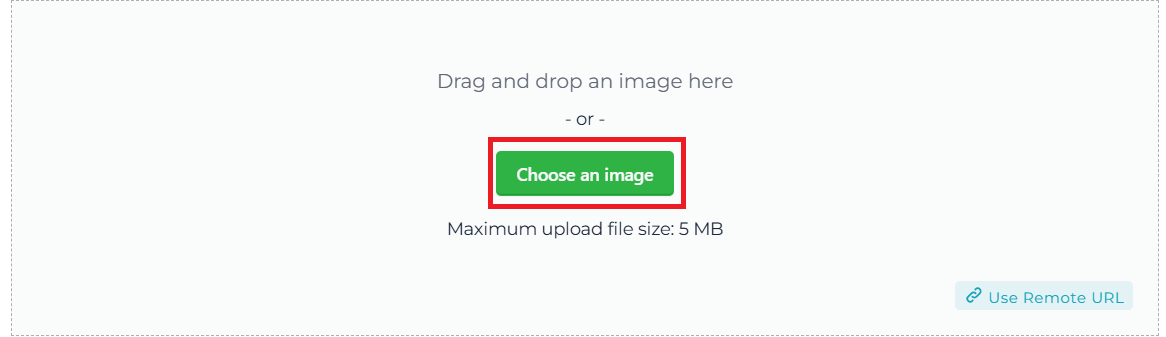
Step 3: Choose Flip Settings
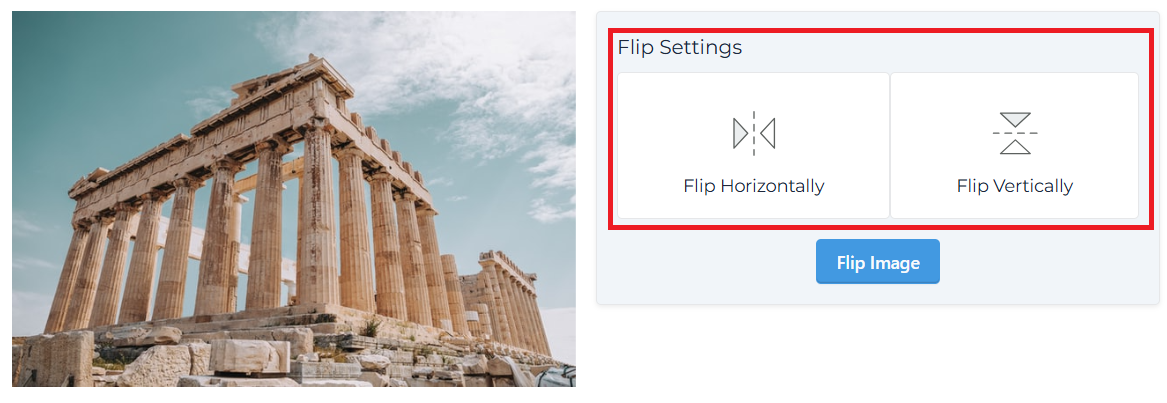
Step 4: Click the Flip Image Button.
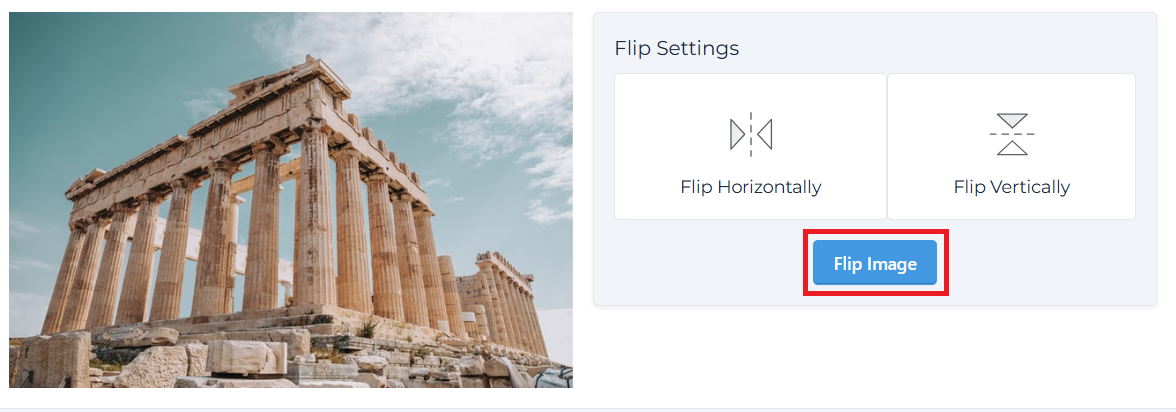
Step 5: Download Your Image
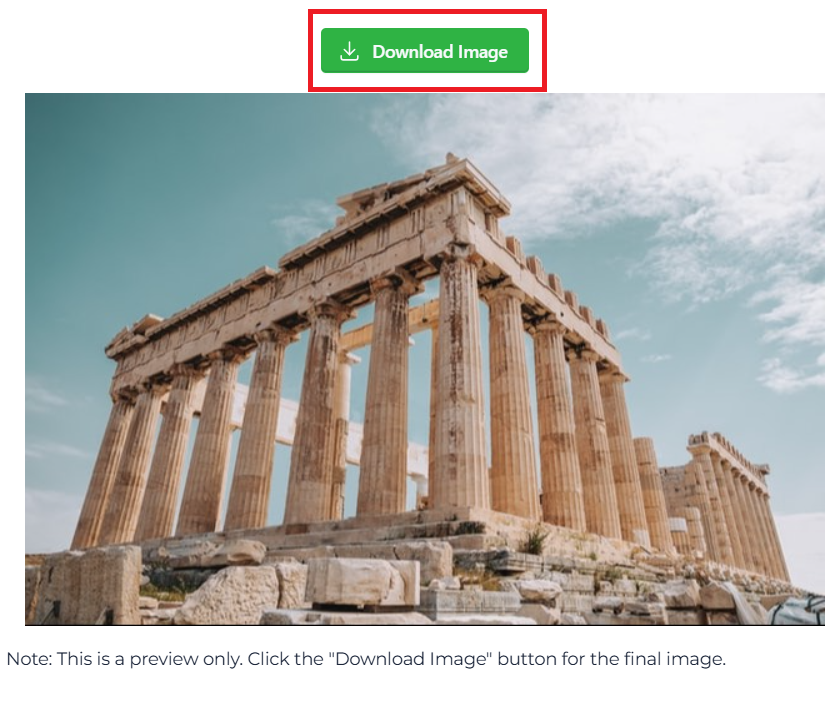
Benefits of Flipping Images Online
There are a number of benefits to flipping your images online with the likes of ConverterUp.
- Fast and Simple: No need to use some fancy software or do a couple of steps; just upload, flip, and download.
- Free and Accessible: Our tool is totally free for everyone to use, and you don’t have to download or install any software on your computer.
- No Size Limits: It doesn’t matter if you want to flip a small photo or a large image, you can do it all without any effort.
- Fast Processing: This online tool processes your images in a matter of seconds so that you can get back to your work.
Common Uses for Flipping an Image
You flip images for a variety of reasons:
- Product Images for Retail: Sometimes you have to flip a product image to make it look more natural or to change the direction of the product.
- Web and Graphic Design: Designers flip images to create mirrored effects or when the layout demands symmetry.
- Artistic Projects: Artists flip images to either create a more balanced composition or to create visual interest.
- Personal Photos: Flip personal photos to see them from a different perspective, or fix that misaligned photo you took with your phone camera.
Quick and Easy Features of Our Flip Image Tool
Here are some of the features of our flip image tool that make it stand out among all:
- Preview Before Downloading: You can see how the image will look before downloading the flipped image so that you can be sure if it's according to your requirement.
- High-Quality Output: The output image generated is of very high quality even if the applied rotation was complex.
- No Registration Required: Start flipping those images right now, without sign-ups or registration.
FAQs
1. What is the easiest way to flip an image?
The easiest way is probably using our flip image tool at ConverterUp. Upload, flip, and download... done.
2. Can I flip multiple images at once?
Yes, you can upload a batch and flip them all together.
3. What kind of images can I flip?
You can flip any image format using our tool.
4. Is flipping an image permanent?
No, when you flip an image, it is not permanent. The flip operation only creates a copy of the original image and does not modify the original.
5. How do I save my flipped image?
Once your image is flipped, you can easily download it by clicking the download button.









