
How to Use Confidence Interval Calculator
Table of Contents
- What Is a Confidence Interval?
- Why Are Confidence Intervals Important?
- Real-life Examples of Confidence Intervals
- Let me Introduce Our Confidence Interval Calculator
- What Does the ConverterUp Calculator Do?
- How to Use the Tool in Steps
- Features of the Confidence Interval Calculator from ConverterUp
- Who can use this tool?
- Frequently Asked Questions
What Is a Confidence Interval?
A confidence interval can be conceived of like fishing with a net instead of a hook. You’re not just capturing one likely answer—you’re capturing the range of likely answers. It tells you, "Hey, the real answer is probably somewhere in here!"
For example, if a survey suggests 60% of people prefer coffee, but the confidence interval is 55% to 65%, that’s the "net" that holds the likely true percentage.
Why Are Confidence Intervals Important?
Because life isn’t precise! Nothing can be measured perfectly with a poll, survey, or experiment. That’s why we use confidence intervals, to capture uncertainty.
- They answer questions like
- "How confident are we in these findings?"
- "Could the real answer be a little higher or lower?"
Real-life Examples of Confidence Intervals
You've likely seen confidence intervals without even knowing them! Here are some examples:
Election Polls: "Candidate A is in the lead by 5 points, plus or minus 3."
Medical Studies: "This new drug is effective 80% of the time, plus or minus 5%."
Business Forecasts: "Sales should grow by 10% to 15% next quarter."
Let me Introduce Our Confidence Interval Calculator
The experts at ConverterUp.com have built an easy-to-use Confidence Interval Calculator.
You simply input your data, and you immediately find the range of results you need—no formulas, no spreadsheets—just data!
What Does the ConverterUp Calculator Do?
The Confidence Interval Calculator requires four simple pieces of information:
- Sample Mean: the average of your data.
- Standard Deviation: how dispersed the numbers are.
- Sample Size: the number of people or things you took measurements on.
- Confidence Level: normally 90%, 95%, or 99%.
How to Use the Tool in Steps
This is how to use the ConverterUp Confidence Interval Calculator.
Step 1: Go to ConverterUp.com Confidence Interval Calculator.
Step 2: Enter Your Data.
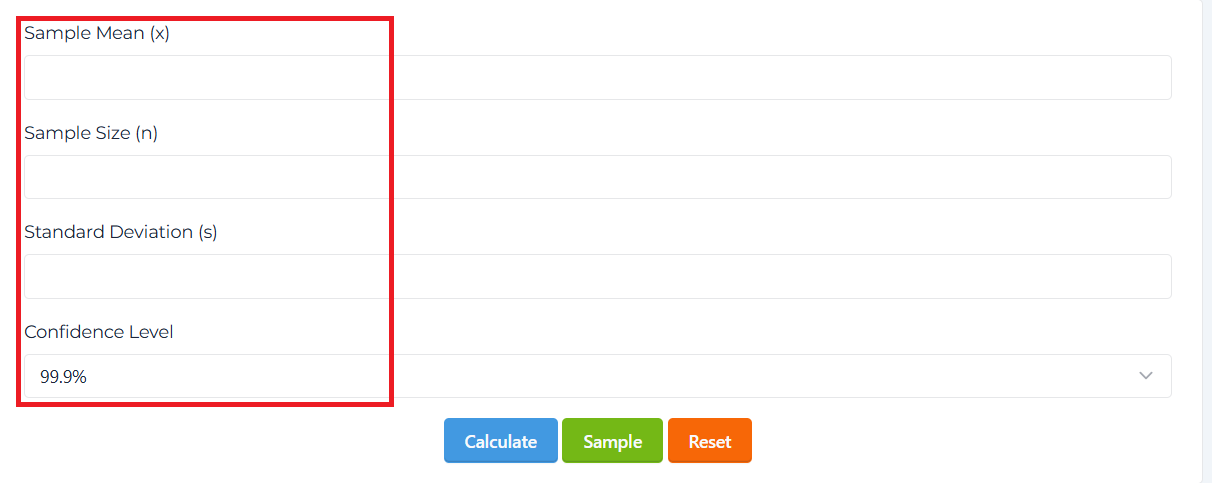
Step 3: Click the Calculate Button.
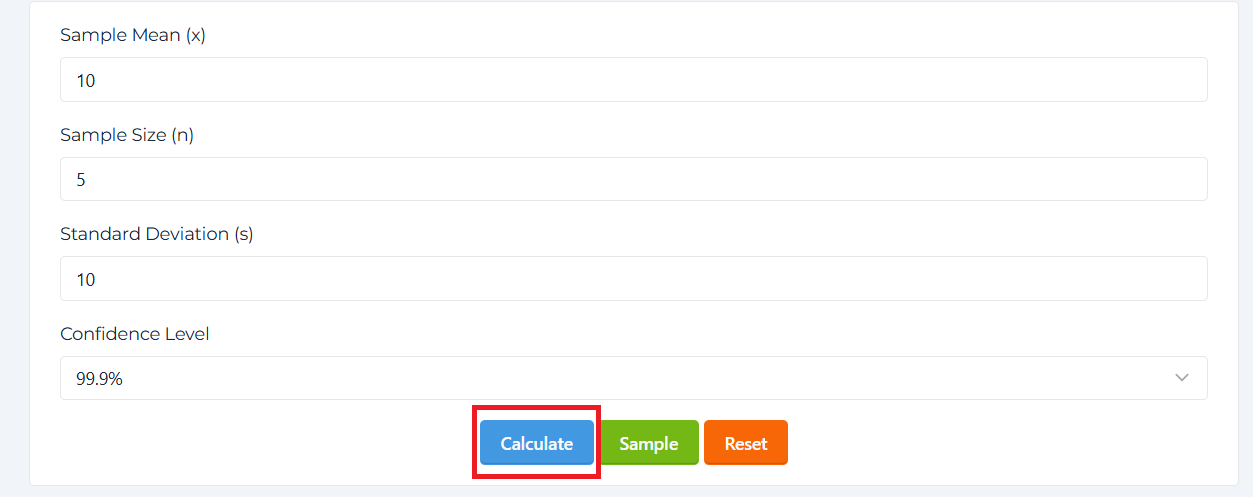
Step 4: Check out your results and copy them if you need to!
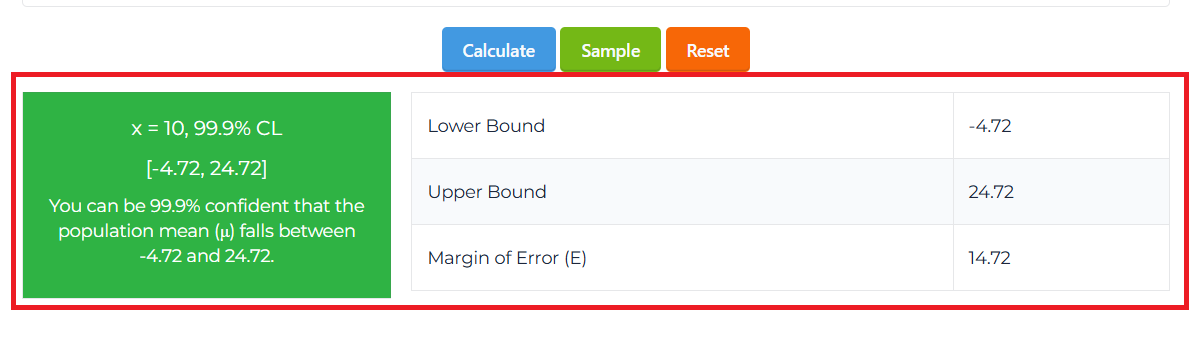
Features of the Confidence Interval Calculator from ConverterUp
Here are the features that make our tool unique:
- Quick calculations
- Easy-to-use interface
- Use for free
- Accurate results every time
- Works on all devices
Who can use this tool?
Our Confidence Interval Calculator is suitable for all users, including
- Students: Whether for homework, a project, or an exam.
- Teachers: To explain statistical concepts with ease.
- Business owners: To make data-driven decisions.
- Health professionals: To analyze research studies.
- Curious people: Anyone wanting to understand or better interpret the data!
Frequently Asked Questions
1. What am I using the Confidence Interval Calculator for?
It calculates the range in which the true value of your data will probably fall based on your sample data.
2. Do I need to know ANY statistics to use the ConverterUp tool?
No! Our Confidence Interval Calculator is for everyone, whether or not you ever took a stats class.
3. Is the ConverterUp Confidence Interval Calculator free?
Yes! Completely free to use, and no sign-up is required!
4. Can I use this tool on my phone?
For sure! The Confidence Interval Calculator is phone compatible!
5. Does Converter keep my data?
No! We NEVER save or share your data. Everything is protected in your browser!










