
Base64 to Image Converter
Convert Base64 strings to images instantly with our free online tool! Simply paste your code and get your image in seconds.
Table of Contents
Introduction
With our online tool, you can convert an image contained in a Base64 string back to an image file instantly. It comes in handy for software engineers, image designers, or practically anyone working with images or image data encoded in Base64 format.
What is a Base64 to Image Converter?
The Base64 to Image Converter tool accepts images provided as Base64 encoded texts and converts them to image files that can be viewed, saved, or used as JPG, PNG, GIF, etc.
What is Base64?
Base64 refers to encoding used to convert files of binary data, such as pictures, into alphanumeric form. This is common in:
- Website development, such as within CSS or HTML image tags
- API data transfers
- Emailing images
- Saving images within text files such as JSON
A Base64 string normally starts with a suffix; for instance:
data:image/png;base64,iVBORw0KGgoAAAANSUhEUgAA...
Why Convert Base64 to Image?
Encoded images can simply be viewed by obtaining their base string, converting it, and storing it for later retrieval. Changing the base64 representation of images into files greatly aids users in effortlessly debugging the image data that is sent through API or code procedures. Extracting images for storage or distribution purposes significantly enhances the users' experience with the images.
How Does the Conversion Work?
- The tool accepts an encoded image and then alters the encoded string of text into binary data that depicts an image.
- The output file can now be saved as an image.
How to Use the Base64 to Image Converter
1. Input Base64 string: Enter the Base64 representation of the desired image in the appropriate field.
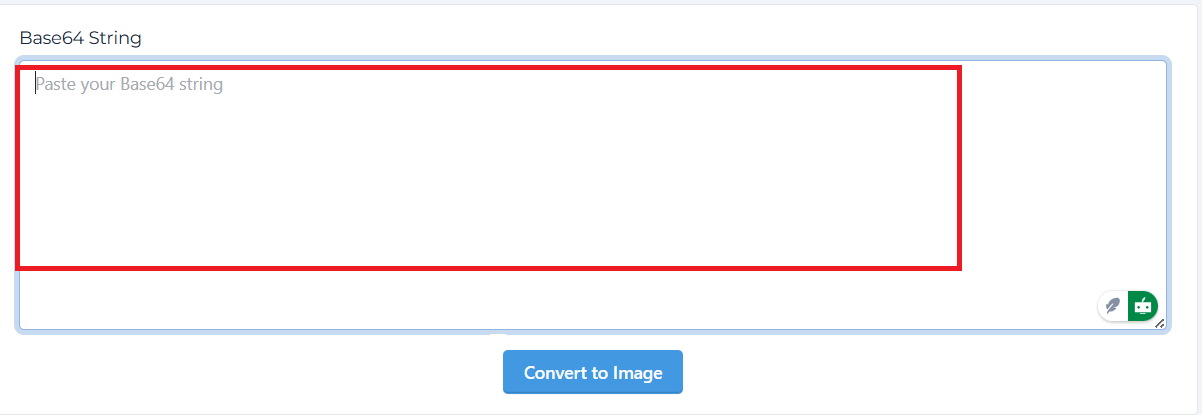
2. Click 'Convert': The image will be automatically decoded and constructed.

3. The image will appear for viewing and can be saved in a new format.

Benefits of Using This Tool
- Rapid Conversion: The change from base64 string to images takes considerably less time.
- Illustrative in Uploading Images: Accommodates almost all image formats, including PNG, JPG, GIF, and SVG.
- No Download Needed: Operates online on any device without the need to download any software.
- Very useful for developers: Assists greatly in web development and during API tests.
Tips for Accurate Results
- The code for the full image must be provided without any cuts or omissions.
- The strings should not be separated for larger images.
- Be sure to use an editor or IDE that keeps the entire string intact when copying and pasting.















