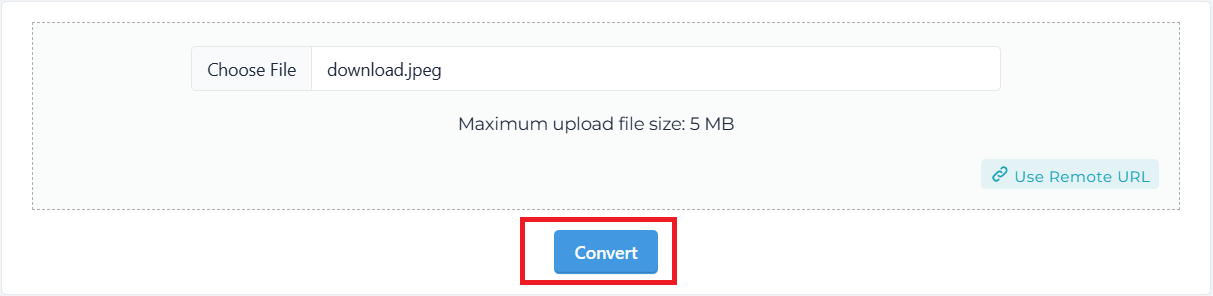How to Use Image to Base64 Converter
Table of Contents
- What is Base64 encoding?
- Why Convert Image to Base64?
- Advantages of converting an image to Base64:
- How Does the Image to Base64 Converter Work?
- Advantages of an Image to Base64 Converter
- Typical Situations for Base64-encoded Images
- Step-by-Step Image to Base64 Converter Guide
- Image File Size and Base64 Encoding
- Why use our Image to Base64 Converter Tool?
- Frequently Asked Questions.
What is Base64 encoding?
Base64 encoding takes binary data and encodes it as text using ASCII characters. This is valuable for when you have binary data in a format that you want to save or transfer over media designed for textual data (like a web browser or email).
Why Convert Image to Base64?
There are many reasons to convert an image to Base64, including those related to web development. Once an image is converted to Base64, you can embed the image directly into the HTML or CSS files rather than hosting the image as an external file. This method eliminates HTTP requests for the image, resulting in faster load times and more secure websites.
Advantages of converting an image to Base64:
- No external links to images
- Less HTTP requests and faster load times
- Easier embedding of images in emails or web forms.
How Does the Image to Base64 Converter Work?
The Image to Base64 Converter tool converts an image file that you upload into a base64 string that represents that image, and if you include the string in an HTML or CSS file, it will display the image.
To put it simply, the tool reads the binary data in the image, encodes it into a long string of characters, and you can copy and paste the string into the relevant document.
Advantages of an Image to Base64 Converter
Here are several benefits of the Image to Base64 Converter:
- Quick and Easy: The process takes a matter of seconds, and you don't need fancy, specialized knowledge.
- No External Hosting: Base64 encoding image embeds the image directly within the code, meaning less reliance on external servers.
- Small: Depending on the image type, of course, you often get a lower file size when embedding images this way.
Typical Situations for Base64-encoded Images
Base64 encoding is suitable in a variety of circumstances, which include
- Including images inline in CSS and HTML.
- Sending images in email without attachments.
- Saving images in a database without the file system.
Step-by-Step Image to Base64 Converter Guide
Step 1: Go to the tool
Step 2: Upload the Image: Click on the 'Upload Image' button.
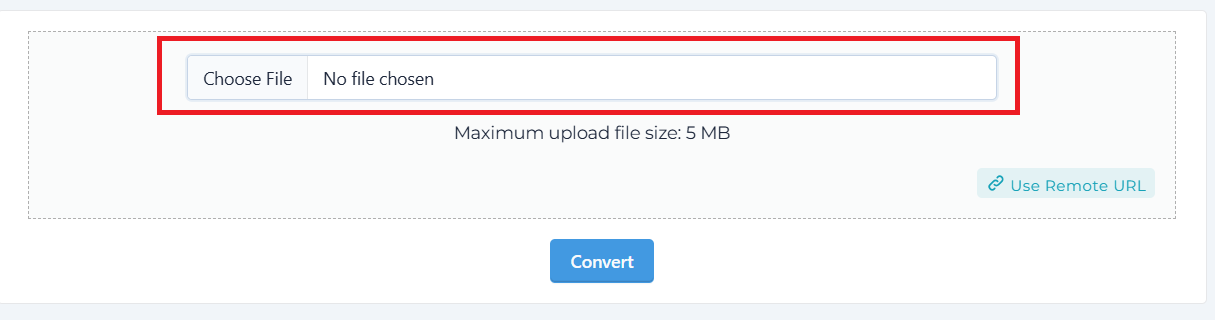
Step 3: Click the Convert buttons.
Step 4: Copy the Output into Base64 Code.
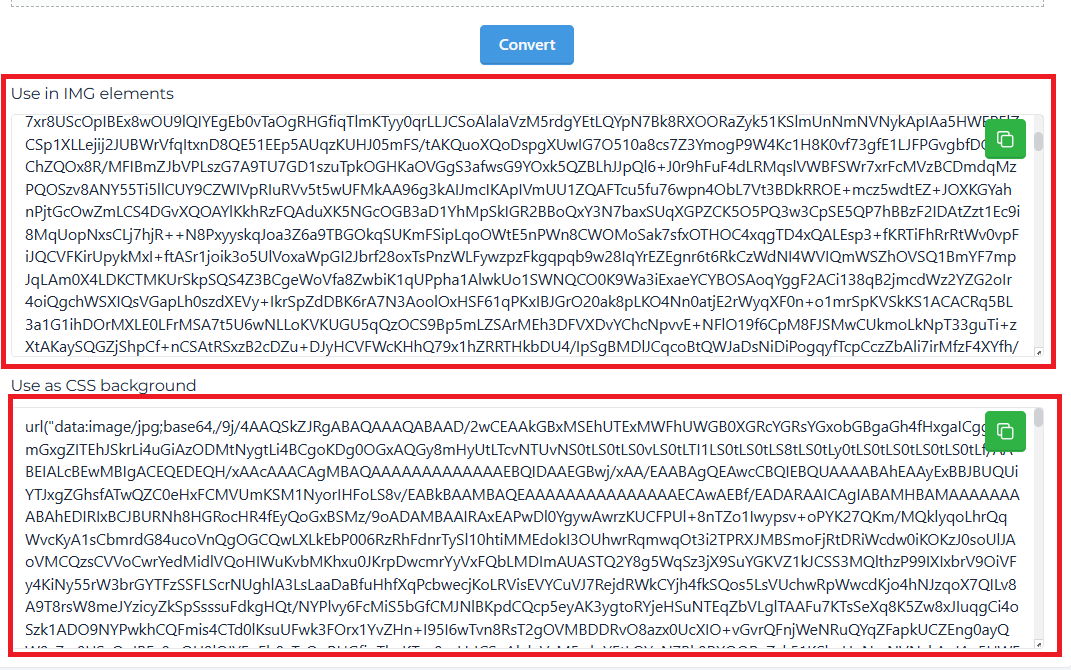
Image File Size and Base64 Encoding
Think about image file size. Larger images will produce longer Base64 strings, which may impact performance. For the web, it's recommended to optimize the image prior to converting to Base64 in order to maintain fast loading speeds.
Why use our Image to Base64 Converter Tool?
Our Image to Base64 Converter has been developed for the user. It is uncomplicated, fast, and secure. Other tools annoy you with ads and poorly constructed instructions. You simply upload your image, and you are done!
Frequently Asked Questions.
1. What is Base64 encoding, and what do I need it for?
Base64 encoding is a way of encoding binary data in a text form. It is useful when you want to embed an image or other binary data into a file type that accepts only text, such as HTML or CSS.
2. Is the Image to Base64 converter free?
Yes, the tool is entirely free to use. You can convert as many images to Base64, as many times as you want, at no cost.
3. Can I convert large images using the Image to Base64 converter?
Yes, you can convert large images, but keep in mind that large images lead to long Base64 strings, so we recommend you optimize the image first.
4 Will anyone be able to decode my Base64 image?
Yes, it is just Base64; it is not encrypting any of your data. If I have the Base64 of the image, I can literally decode it back to the original image.
5. Will using Base64 impact the performance of my website?
Using Base64 will increase the image size, but it may reduce your number of HTTP requests and could improve overall performance.