
How to Use JSON Viewer Online
Table of Contents
- What is JSON and Why Should You Use It?
- Introduction to JSON Viewer Online
- Benefits of Using a JSON Viewer Online
- How Does JSON Viewer Online Work?
- Features of the JSON Viewer Online Tool
- How to Use JSON Viewer Online
- Step 1: Access the Tool Visit JSON Viewer Online.
- Step 2: Enter JSON Data: Simply copy all of your raw json data into the input box.
- Step 3 Format: Click the button to format the data in a readable manner.
- Step 4 Results: See the formatted JSON with syntax highlighting, error indication, and an organized structure.
- Use Cases of JSON Viewer Online
- FAQs
What is JSON and Why Should You Use It?
JSON (JavaScript Object Notation) is a widely used data format that is simple, lightweight, and ideal for transmitting data between a server and a web client (or mobile app client, for that matter). JSON data is easy to work with because it’s organized as key-value pairs. It’s human-readable and machine-readable too.
If you are working with APIs, configuration files, or just processing some data in your modern web application, chances are that you come across JSON (JavaScript Object Notation). However, reading and understanding its content manually is not easy, especially when the JSON becomes more complex. This is where an online JSON viewer tool comes in handy. It helps to display your JSON in a tree view—simple as that.
Introduction to JSON Viewer Online
A JSON Viewer Online is a tool that helps users to visualize JSON data in an easy-to-read and pretty way. You just have to paste json data then this online tool will format and beautify your inputed json data as you expected. Web developers, Data Analysis companies & many more use JSON files that are really difficult to parse manually. So you can use our best Online JSON Viewer Websites tools for display or analysis purposes.
In case you were wondering about which website offers fast and free . If.so, Then definitely.give.try.to use our best JSON Viewer Online Tool available in here at free of cost even not say single adding price.
Benefits of Using a JSON Viewer Online
- Easy Visualization: It formats the raw, unformatted JSON data in a structured way that is easily readable.
- Error Detection: It will also help to find syntax errors in your JSON data.
- Time-Saving: Manual JSON formatting is not required, as the tool can get it done within seconds.
- Improves Efficiency: Developers who are dealing with APIs can utilize this tool to instantly view JSON responses.
How Does JSON Viewer Online Work?
JSON Viewer Online works by formatting the given raw JSON data in a structured way. It also provides the functionality to collapse or expand nodes to have a better view of the JSON data. Let's see how it works:
- Input your JSON.
- copy/paste your raw JSON in the input field.
- Format the Data for Readability: press format or view button, and (voila!) it will automatically convert your data into more readable way for you
- Analyze the Data: Now that you have the data in the new format, you can easily analyze it, find errors, and understand it better.
Features of the JSON Viewer Online Tool
- JSON Viewer Online is a very fast JSON formatter tool. It formats JSON files in such a way that they are easy to read and understand by pretty-printing them with indentation that is added automatically while the JSON file is being converted.
- Syntax Highlighting: It will color different JSON elements (keys, values, arrays, etc.) with different colors.
- Error Detection: It will detect and highlight syntax errors in your JSON data.
- Data Validation: It validates whether the JSON is correct or not to avoid any issue in the future.
- Collapsible Structure: It allows you to make collapsible/expandable different parts of the JSON tree to analyze the data.
How to Use JSON Viewer Online
It’s really easy and simple to use the JSON Viewer Online tool:
Step 1: Access the Tool. Visit JSON Viewer Online.
Step 2: Enter JSON Data: Simply copy all of your raw json data into the input box.
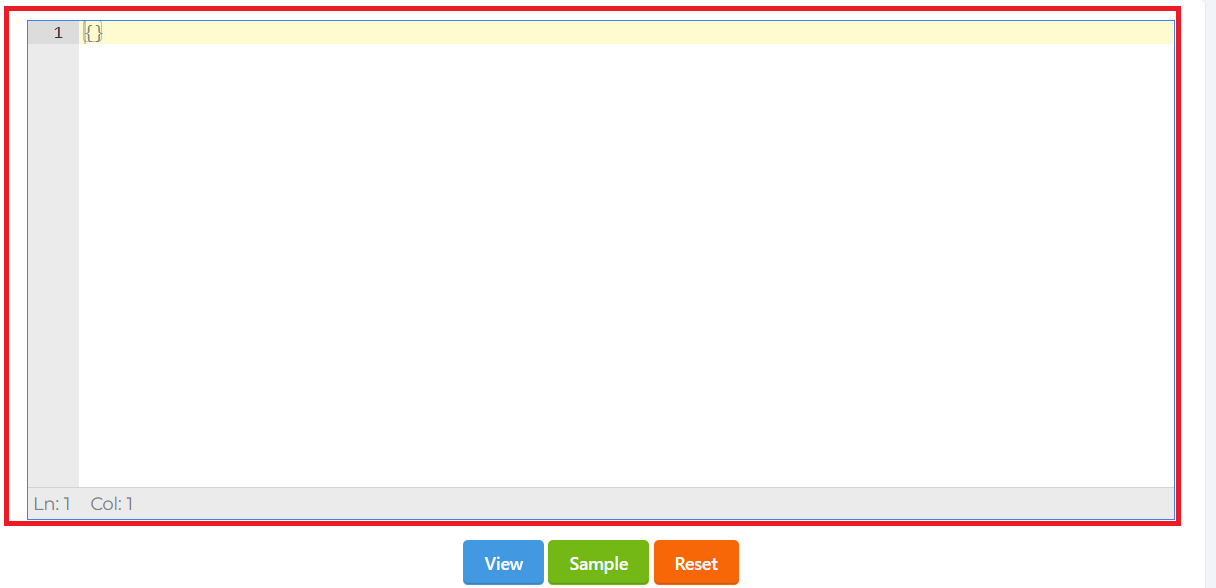
Step 3 View Click the button to format the data in a readable manner.
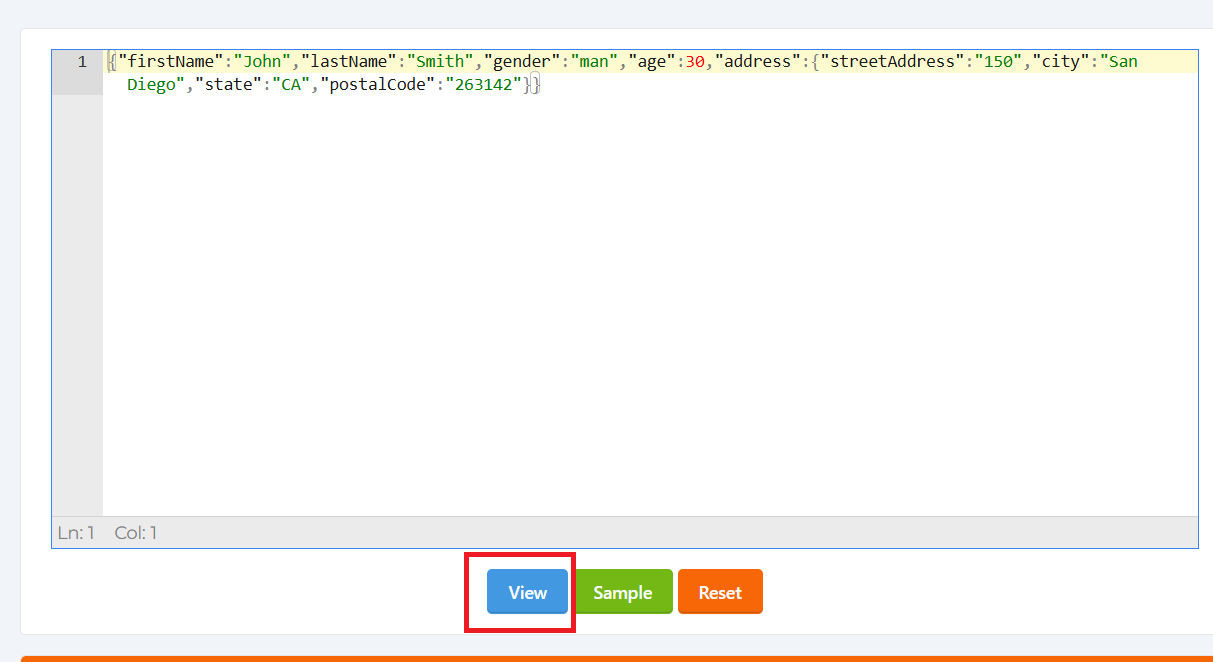
Step 4 Results: See the formatted JSON with syntax highlighting, error indication, and an organized structure.
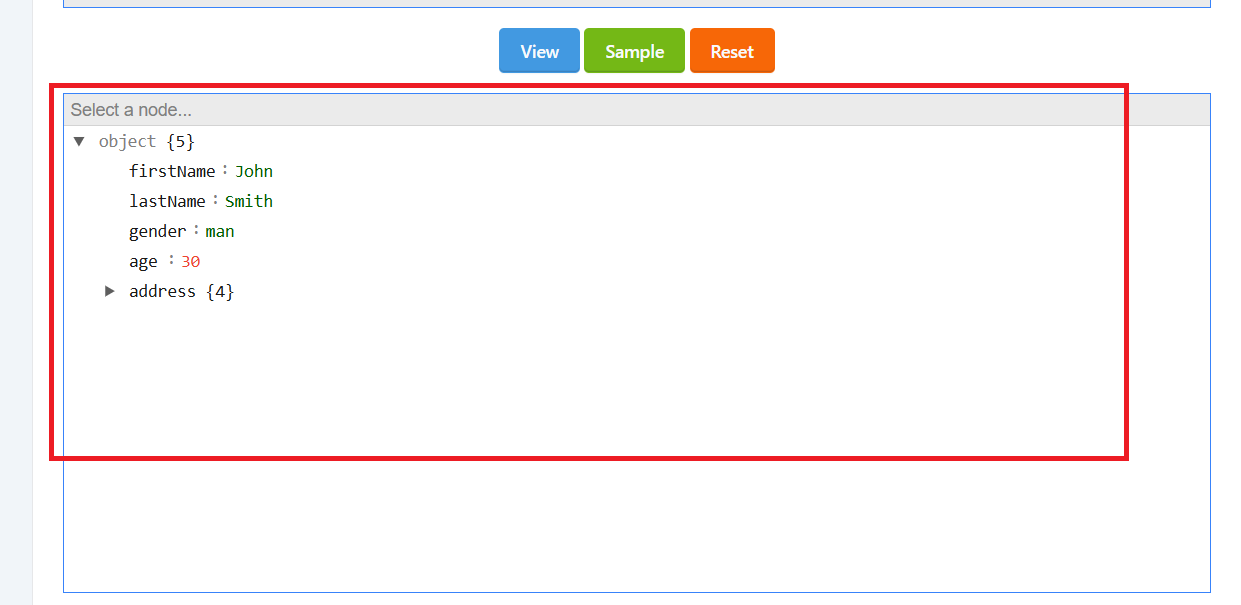
Use Cases of JSON Viewer Online
Following are the scenarios where you may need JSON Viewer online:
- Web Development: Developers can use it to inspect API responses and ensure they’re in the correct format.
- Data Analysis: Analysts working with JSON data files can use it to view, analyze, and clean data before working with it.
- JSON Validation: JSON data can be validated against a schema before being sent to a server or client to make sure that it contains no syntax errors.
- Learning Tool: A viewer tool is provided by JSON for newcomers who wish to study and understand the structure in an easy manner.
FAQs
1. How do I use a JSON Viewer Online?
Paste your raw JSON data into the text area and press the format button. It will provide you with a view of parsed data.
2. Do I need to pay anything to use JSON Viewer Online?
Yes, JSON Viewer Online is a completely freeware tool; you can use it anytime on any browser.
3. Does the JSON Viewer Online tool have the ability to find out errors in my JSON data?
Yes, it can catch a syntax error and give you an indication of what might be wrong with your JSON data.
4. Why should I care for JSON formatting?
Properly formatted JSON data is easier to read, troubleshoot, and work with, and less prone to formatting errors that can cause applications or services to fail.










